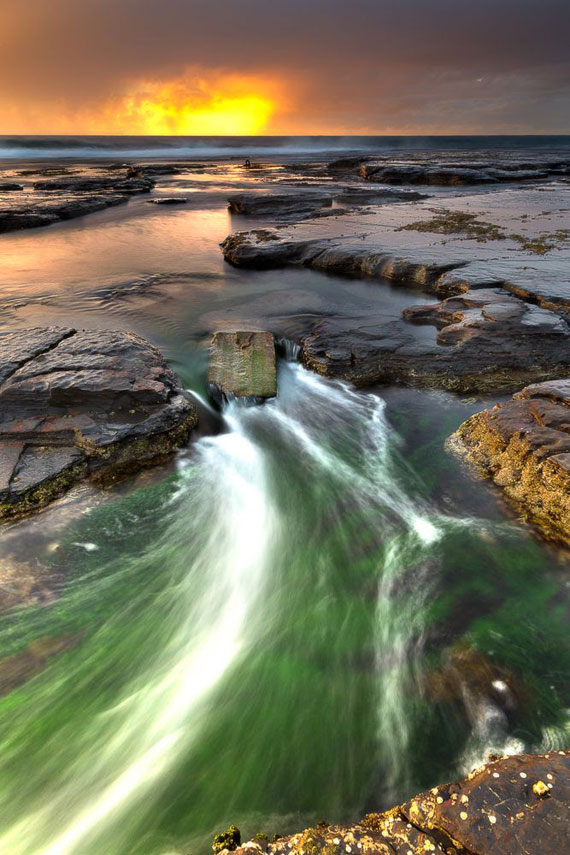Most of the time we are trying to squeeze more out of our RAW files to make them pop.
But occasionally, a sunrise or sunset explodes and our job in editing somehow becomes harder.
Here’s an example of one of my OLD edits, where in hindsight, I got a lot wrong!
Every adjustment teeters on the edge of sending the colors overboard like some kind of garish kaleidoscope.
When it comes to editing images with such crazy colors, the first editing mistake we make is approaching it the same as a “normal” photo.
Taking the image above, here are some special considerations I made to arrive at my best version of the scene:
1: Try to make the image more about the light than the color.
2: Don’t be tempted to over-brighten to “bring out the detail” in non-important areas. This is generally good advice anyway, but when colors themselves are making an image busy, the last thing we want is even more distracting detail.
3: Try and harmonize the colors. In the RAW file (and my original old edit from years ago), the colors just didn’t look good together. Especially the naturally muddy colors on the rock shelf in the foreground.
In my new recent edit, I removed most of the green in the foreground and transformed the color pallet from a whacky mess, to a more harmonious warm-to-cool back-to-front transition.
These considerations can help create better versions of any “crazy color” sunrise/sunset images, so keep them in mind next time you’re faced with this kind of challenge.
Oh yeah – here’s the new and improved version of the above example based on the above considerations:
If you’d like to learn more about editing crazy colours like this in Photoshop, then great news :-)
For a limited time you can get my “How To Edit Crazy Colours” workshop recordings as a free bonus when you pick up a copy of my Photoshop 101 course, which includes a walkthrough of the editing process for the after-version of the above image.
There are over 6.5 hours of video tutorials included in this course covering all the most important aspects of Photoshop for editing a landscape.
Do you want to discover the most useful parts of Photoshop for landscapes? We were able to arrange an exclusive 50% discount for our readers which ends soon.
Found here: The Photoshop 101 Course at 50% Off
Like This Article?
Don't Miss The Next One!
Join over 100,000 photographers of all experience levels who receive our free photography tips and articles to stay current: