In photo editing news, the latest release of Photo AI (version 4) introduces several powerful tools and improvements designed to enhance image editing capabilities. This update brings a number of notable improvements aimed at refining both functionality and user experience. They are also offering it at $30 off today to celebrate the release if you want to check it out.
Launch sale today: Photo AI Version 4 at $30 Off
Here’s a summary of the key features in this update:
New Features and Enhancements in Photo AI v4
Dust & Scratch Repair: Long-Awaited Restoration Tools
One of the most anticipated features, Dust & Scratch Repair, is now officially available. This new AI model is designed to remove major dust spots and scratches from images—particularly helpful for restoring old film scans or damaged digital files. It runs both locally and in the cloud and includes a built-in healing brush for manual touch-ups. According to Topaz, this model will continue to improve with time.
Autopilot: Smarter and More User-Friendly
The Autopilot system—Photo AI’s automatic enhancement engine—has received a significant revamp in v4. It now offers a cleaner interface, opt-in/out flexibility at startup, and a toggle button in the right panel for on-the-fly control. Filter suggestions are now easier to access and appear at the top of the editing stack.
Face Recovery: More Control and Better Results
Face Recovery has also been enhanced with dedicated controls for hair, neck, and shoulders—features that were previously bundled together. Users can now adjust strength and selection independently, making it easier to fine-tune facial details without affecting other parts of the image.
A new dynamic strength setting in Autopilot further improves results by adjusting Face Recovery intensity based on the size of faces detected. This helps avoid the over-processing that can sometimes occur on larger faces. Additionally, background faces that don’t need enhancement are now ignored automatically.
Intelligent Subject Detection
Autopilot now uses content-aware analysis to detect whether your image is a portrait, landscape, or something else entirely. It adapts its settings accordingly, which is particularly useful when processing batches of mixed image types.
Additional Refinements
There are also several smaller but meaningful updates:
- Improved Denoise and Sharpen filters
- Filters now show in reverse chronological order (newest on top)
- Streamlined login experience, including SSO (single sign-on) options
- Numerous bug fixes and stability improvements
Try it Yourself:
Topaz Photo AI v4 continues to build on its AI-enhancement capabilities while offering more control to users who want to fine-tune their results. Whether you’re working with old scanned photos or modern digital portraits, the update brings practical tools to help improve your editing workflow. They are also offering it at $30 off today to celebrate the release if you want to see how it works.
Deal ending soon: Photo AI Version 4 Launch Sale
Like This Article?
Don't Miss The Next One!
Join over 100,000 photographers of all experience levels who receive our free photography tips and articles to stay current:
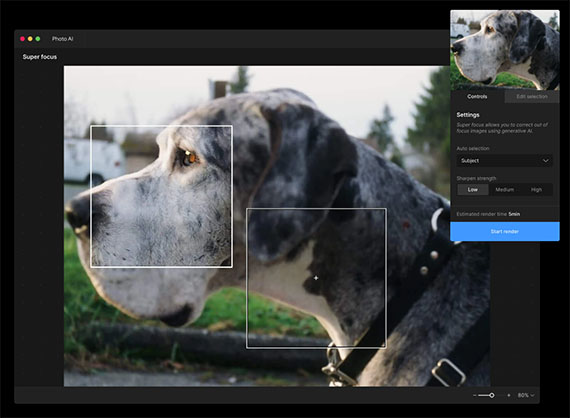






Leave a Reply