Digital photographers often encounter both RAW and DNG files. Most can attest that there are a lot of similarities between the two formats. In fact, some image makers use the terms interchangeably. As a result, many professionals don’t realize the subtle but significant differences between RAW and DNG files. However, photographer Tony Northrup‘s willingness to compare and contrast the formats offers photographers some clarification on when both RAW and DNG files can come in handy:
What are RAW and DNG Files?
First, it’s important to understand exactly what the two terms mean. RAW is an umbrella term that refers to a number of proprietary filing formats containing minimally processed data. Different digital brands utilize dozens of separate RAW files. For instance, Canon’s RAW format is .crw, while Nikon utilizes .nef files. Though the formats go by different names, both meet the same RAW file criteria.
Digital Negatives, or DNGs, are a certain type of RAW image format specifically written for Adobe software. DNGs, like all other RAW files, have a minimal amount of processed data. However, there are a few aspects that set them apart from similar formats
DNG files are significantly more difficult for non-Adobe products to process. If you want to give your camera’s native editing/imaging program a spin, converting to DNG isn’t advised. Furthermore, DNGs take a longer time to import because of the conversion process they undergo.
If you’re unsure about what your future intentions are with an image, it’s always safest to avoid converting to DNG to maximize the file’s overall usability.
DNG Advantages
For die-hard Adobe users, however, converting to DNG may be a wholly worthwhile endeavor. One of the most visible advantages to DNG files is their significantly faster develop time. DNGs can break down into “chunks,” subsequently taking better advantage of the computer’s ability to multi-task. A DNG can also do a lossless compression of an image file, resulting in less memory used up per image and more disk space to play around with. In fact, converting files to DNG can save up to 15 percent of your disk space. However, not all camera owners will necessarily benefit in this regard, as some proprietary raw files already take advantage of lossless compression.
Adobe can also detect corrupt files in a DNG batch. That’s not to say that it can’t correct corruption entirely. However, it can let you know when something has gone wrong, so that you might be able to access an intact backup file saved elsewhere.
Lastly, DNGs don’t require sidecar files. Altered RAW files have accompanying XMP files containing any changes that have been made. In order to keep that information intact across hard drives or computers, you have to keep the RAW and XMP files together. DNG files can save XMP information internally, eliminating the need for two separate files and minimizing clutter.
Talking file formats certainly isn’t the most glamorous aspect of being a photographer. But serious photographers will recognize just how beneficial image optimization can be. By thinking carefully about your photograph’s destination and your own artistic intentions, it’s possible to make informed decisions on which format works best for you.
Like This Article?
Don't Miss The Next One!
Join over 100,000 photographers of all experience levels who receive our free photography tips and articles to stay current:
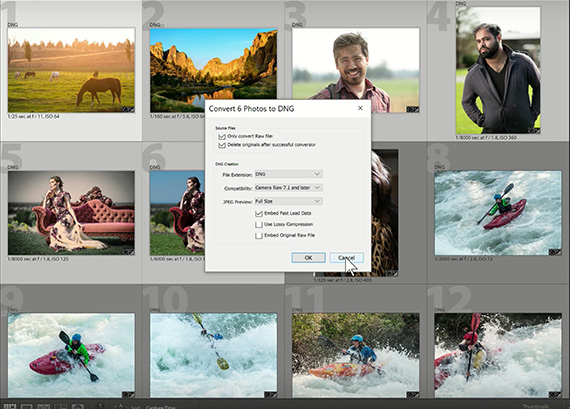






Leave a Reply