I want give you the rock-solid reasons why RAW is your best choice for a camera file format.
Don’t get me wrong: there is a time and place for the trusted and long-used JPEG format as well. I’ll touch on that too.
This article is based on concepts from the Fundamental Photo Editing Guide which is currently on sale if you want to check it out for in-depth training.
The “glass of water” metaphor
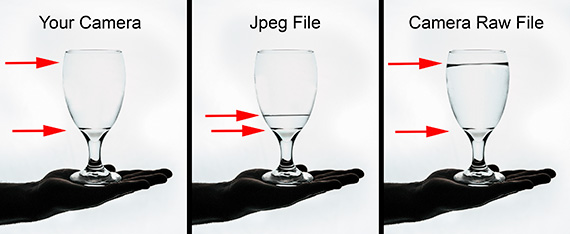
Original image by Nolan Simmons
On the left, we have a water glass that represents your camera’s digital sensor. The red arrows illustrate the fantastic capabilities of your camera’s imaging sensor. It is capable of recording a lot of information.
In the center, the glass has water in it. But it’s only about a quarter full. This picture represents what a JPEG file records and transmits to your memory card. It’s quite limited in its abilities, which we will discuss further in a minute.
On the right, we see a full glass that represents what a RAW camera file is capable of recording—virtually everything your camera sensor has to offer.
Think of it this way
- RAW is a digital negative. In the old days of film, you would take your negative into the darkroom and carefully craft your finished picture. Today, your digital negative is brought into your post-processing software—but you still carefully craft your final image.
- A JPEG file is summarily processed. It would be the same as if you dropped your film off at the drugstore, and you receive whatever they deliver to you.
The strange world of bits
- A JPEG is an 8-bit per channel picture file. It can display up to 16.7 million colors, which is achieved by combining 256 shades each of red, green, and blue.
- A RAW file is anywhere from 12 bits to 16 bits, depending upon the age and complexity of the camera. It displays anywhere from 68 billion to a whopping 281 trillion colors.
All those extra bits mean more information captured and transferred to the memory card via the RAW digital negative file.
Why do we call a RAW file a digital negative?
First, let’s examine the JPEG file. When you apply settings within your camera menus, those settings are recorded to the JPEG file. After the picture is taken, they cannot be removed.
Those same settings won’t affect the RAW file, which ignores those settings, because it knows you are going to process the negative yourself!
What about TIFF, you ask?
A JPEG is not only just an 8-bit file, it also is compressed in what is known as a “lossy” compression algorithm. This means that over time, a JPEG file slowly deteriorates every time it is opened, altered, and saved.
A TIFF file can be anywhere from 8 to 16 bits, depending on the camera. However, the biggest difference is that a TIFF file is uncompressed. So, there is no loss of quality over time. However, a TIFF file created in-camera also is biased by the presets and these presets cannot be removed after exposure. Plus, TIFF files take up a lot of storage space—more than RAW files.
What you need to know

Photos by Shahin Khalaji
Only the RAW format will give all the information that you need to capture every level of tone that your camera is capable of producing in a file size that is manageable.
In a RAW processor (such as Adobe ACR, Lightroom, Luminar or Aurora), you can methodically and precisely set:
- Exposure
- Noise levels
- Shadow details
- Highlight details
- Mid-tone details
- Sharpness
- White balance
- Many other options
Let’s talk about white balance for a second

Original image by Claudio Schwarz
Some scenes are guaranteed to skew the white balance of a JPEG or a TIFF camera file. Only RAW gives you firsthand non-destructive control over the white balance of your pictures using post-production software—after the picture is taken.
Should you ever shoot in JPEG?
The JPEG format has three things going for it that can be helpful to a photographer—if you can overlook the detriments.
- It’s the smallest file size. You can fit many more JPEG pictures on a memory card than either RAW or TIFF files.
- It has the fastest transfer speed from the camera to the memory card. This can be helpful if you’re photographing sports or wildlife. If your camera stops to catch up to the transfer rate—well, consider just shooting JPEG images.
- A JPEG camera picture file emerges from the camera as a finished product. So, you don’t have to wait on post-processing before uploading it online or passing it along to a client. The JPEG file is a great way to give your client a sneak peek while they wait on your post-processing of the RAW files.
Important: The RAW file provides maximum benefit for photo image quality. However, all RAW files need some post-processing to look their best, because the file was designed to work that way.

Photo by Shahin Khalaji
Final thought
If your camera allows it, set it to shoot both RAW and JPEG files at the same time. This provides you with the best of both worlds.
About the Author:
Kent DuFault is an author and photographer with over 35 years of experience. He’s currently the director of content at the online photography school, Photzy.com.
For Further Help Getting the Most Out of RAW Files:
This is a complete step by step guide to photographic editing from best-selling photography teacher, Kent DuFault. Fundamental editing includes edits that aren’t going to fundamentally change the concept of the original photograph. It covers the steps required to take your original photo, as it came out of the camera, and turn it into the best image that it can be without going overboard. It is currently 57% off today if you want to check it out.
Digital photography is so intrinsically tied to the editing process that you can’t really consider doing one without doing the other. I know many new photographers try and resist this at first. I was guilty of that myself.
Deal ending soon: The Fundamental Photo Editing Guide
Like This Article?
Don't Miss The Next One!
Join over 100,000 photographers of all experience levels who receive our free photography tips and articles to stay current:
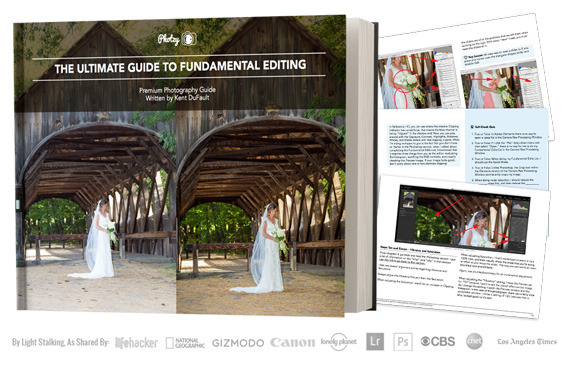






A jpeg image is NOT limited to 256 colours! It’s ‘limited’ to 256 ‘shades’ per channel.
ie RGB means 3x 8bit (for EACH colour) = 24 bit = approx 16 million colours!