When heading out to take some landscape shots, good results aren’t always guaranteed. Some days are better than others, like when you end up with beautiful looking images as planned. For those days that are against you, editing can be a last resort to transform an average looking image to something that’s print worthy. Photographer Adam Karnacz from First Man Photography takes you through some advanced editing techniques that’ll help you do just that:
Karnacz had a plan to photograph a wetland with the mist hanging above the water, along with the early morning sunlight coming in from the side. However, as time passed, he came across two problems:
- The mist started clearing up quickly.
- First light from the sun was blocked by the trees on the bank, which meant that he had to wait longer to take the image (with no mist).
Although he had scouted the location well, this is a classic example of how things don’t always go the way you planned.
Adjusting Colors Using the Tone Curve
In Lightroom, you have the option to work with either the entire RGB channel, or the individual Red, Blue, and Green color channels when using the tone curve. To have greater control over each color, it is a good idea to work with individual channels. What you need to understand when working with the tone curve is that:
- The left side of the tone curve affects the shadows, and the right side affects the highlights.
- Pulling the tone curve upwards adds the particular color, while pulling it downwards shifts the color to the opposite end of the spectrum.
- Understanding the color wheel is essential to have a better understanding of the shift in color.
Once you are happy with the edit, don’t forget to increase the brightness to get the file print-ready. This is to compensate for the fact that paper is not backlit like our displays which can make the image appear darker.
“How many of the pictures do you have in your library that you could pull out from the past, apply a slightly different editing technique, and still make something worth printing?”
Like This Article?
Don't Miss The Next One!
Join over 100,000 photographers of all experience levels who receive our free photography tips and articles to stay current:
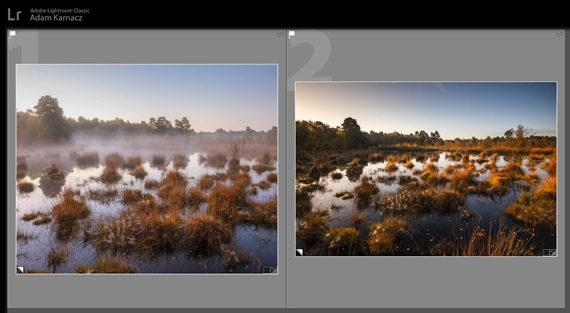






Leave a Reply