With every new version Lightroom gets better and better, but every time they change things it means photographers have to dedicate some time to learning those new features. Pro photographer Phil Steele recently updated his popular training course on how to master all aspects of the program, including new features in the latest version of Lightroom. It is currently 40% off today. Deal ending soon: Lightroom Made Easy Tutorials

Lightroom Training Course
Here’s what you’ll learn:
- Create Stunning Images – Make your photos “pop” like the shots you see in magazines.
- Get More Done in less time – Dramatically increase your photography output, zipping through photo processing tasks in minutes that used to take hours or days.
- Protect Your Copyrights – Automatically embed hidden data in your photos to protect your images from theft or misuse—and to guarantee you get paid.
- Never Lose Another Photo – Get your photos organized, whether you have one hundred or 100,000 so that you’ll never lose another image again.
- Retouch Portraits Like a Pro – Quickly and subtly retouch portraits to remove imperfections, enhance beauty, and keep clients coming back.
- Create Instant Web Galleries – Display your photos for clients or the public in impressive, customized galleries on your own web site—with just a few clicks.
- Remove Flaws and Defects – Remove unwanted objects, blemishes, or unsightly sensor dust from photos.
- Share Photos Easily – Instantly upload your edited photos to social sharing sites like Flickr, Facebook, Picasa, and more.
- Attract Search Engines – Tag your photos with keywords to lure Internet search engines and boost your sales.
- Make Beautiful Slideshows – Quickly create stunning slideshows, with music, for friends, clients, or presentations.
- Find the Right Photo When You Need It – Use ratings, labels, categories, keywords, and names to make it easy to always find your best shots, or those most suited to a particular job or client.
- Do It All From One Easy Place – Easily handle your entire photography workflow all from one place, quickly and efficiently. Use my secret ninja tricks and techniques to boost your productivity even more.
There are photo editing demonstrations on a wide variety of photo types in the course lessons, ranging from portraits, to landscapes, architecture, events, fashion, sports, and more. You’ll also see black-and-white conversions, sepia tones, and other special effects.
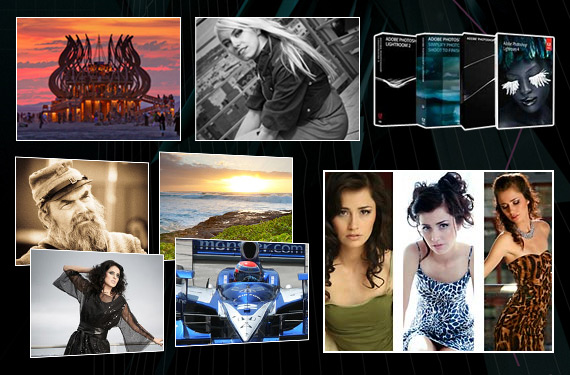
Some of the Many Images Processed & Edited in this Course
Other Techniques Covered:
- How to create stunning black-and-white conversions from your color photos.
- My own professional photo rating system, designed to speed you through big photo sets.
- The secret for creating dramatic skies in your landscape shots—with one foolproof, two-second adjustment.
- Professional techniques for portrait retouching, including how to: remove blemishes, whiten eyes and teeth, fix flash “hot spots,” and apply glamour-magazine-quality skin softening.
- My secret ninja tricks for customizing Lightroom’s web templates — Adobe won’t tell you about these back-door techniques!
- The critically important distinction between Flash and HTML web templates, and exactly when you should use each.
- How to remove noise from photos taken at high ISO settings or in dark conditions.
- How to instantly correct for the lens distortions that make your wide-angle shots look warped.
- How to use Collections as an easy virtual workspace to organize, sort, and prepare groups of photos for making albums, galleries or presentations.
- How to quickly design popular printing layouts such as portrait packages, contact sheets, model composites, and more.
- How to print perfect photos on your home printer, or save them with the correct settings for a commercial print lab.
How to Get the Course for a Discount Today
Lightroom Made Easy is currently 40% off today if you want to take a look. After checkout you can watch the videos online immediately, or at any time that’s convenient for you, forever.
Deal ending soon: Lightroom Made Easy at 40% Off
Like This Article?
Don't Miss The Next One!
Join over 100,000 photographers of all experience levels who receive our free photography tips and articles to stay current:






Leave a Reply