Have you been taking advantage of Photoshop’s radial gradient tool? Though it may not sound like much, it’s actually one of the most effective tools image makers have at their disposal to “direct traffic” for their viewers. Blake Rudis of the f/64 Academy explains:
So why do photographers love to use the radial gradient tool? In short, it can act as an artificial (yet convincing) spotlight. When properly implemented, it can force a viewer’s eye toward a desired focal point. Conversely, the gradient can be used to darken less important areas of an image, leading the eye away from less relevant information. When used correctly, this can combat against existing perspective to create an image with an entirely different look and feel.
What’s not immediately obvious is how one actually goes about inserting a radial gradient. Here’s just a few bits of information that will help you get to know the tool:
- On the bottom of the side layer palette, there’s a button that resembles a half moon cookie that allows users to insert an Adjustment Layer. Upon pressing it, a drop down menu appears. After choosing the Gradient option, a linear gradient will automatically be overlaid over existing layers and a Gradient Fill dialogue box will appear.
- Changing a linear gradient to radial is simple. Just find the Radial option listed under the Style drop down.
- By default, the gradient will take on the primary colors displayed on bottom of the lefthand side toolbar. However, the Gradient Fill dialogue box contains an adjustable color bar as well as a wide range of existing presets.
- The Scale option lets users control the size of the gradient. This allows for strategic honing in, as well as more encompassing looks.
- Once you have the size and color of your gradient picked out, you can naturally incorporate the effect into your photograph by selecting the Soft Light blending mode and adjusting the opacity. Experimenting with the Blend If option can be beneficial in preserving underlying highlights and shadows, ensuring that the details of a photograph aren’t lost.
“The radial gradient is a really powerful tool by itself, to be used to push and pull the eye to certain areas of the image creatively…The possibilities with the radial gradient as a spotlight like this are really just incredible.”
Like This Article?
Don't Miss The Next One!
Join over 100,000 photographers of all experience levels who receive our free photography tips and articles to stay current:
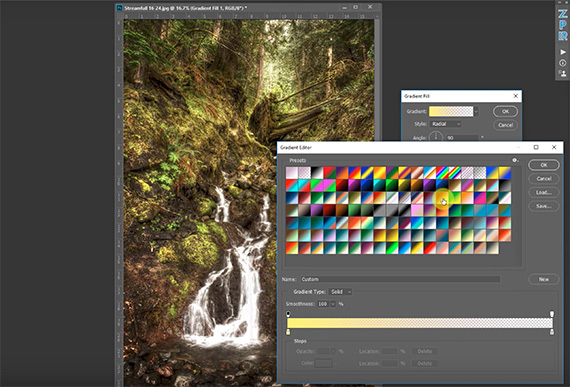






Leave a Reply