
I work with some of the best photographers in the business – 90% of whom now only use digital cameras. Let me share some quick and easy tips that you can use to get some great shots that will make you look great, too.
Garbage in – Garbage out
There’s a big fantasy that any photo can be improved in PhotoShop. I’m a PhotoShop expert and I’m here to tell you that if you’re not collecting enough data, or the right kind of data, there’s nothing PhotoShop can do about it. If you haven’t captured what you need at the start, you’re not going anywhere. It might look acceptable on the screen but it won’t print well.
What are you capturing
Your computer’s screen is a resolution of 72 dpi (dot per inch) – plus it’s ‘projecting’ light into your eye. That’s why colors look brighter on the screen. For print, you’ll need at least 150 dpi (at your target size) to print well. Most newspapers print at 150 dpi, so you get an idea of the quality. A glossy magazine is printing at about 1200 dpi. Resolution is a big issue with digital images. The other is light. I mentioned that your screen is projecting light so the colors seem brighter. When you print an image, the colors are represented by ink that’s been laid down on paper. Light hits the paper and is absorbed. Only a small part of it is ‘reflected’ into your eye. That’s why images appear to print darker then they look on the screen.
Get enough data
Here’s the simple rule of thumb: Set you camera’s setting to the highest resolution possible. Get a larger data card so you can capture more photos at a time. I use a 64MB Smart Card. That lets me get about 15 images before downloading. Do not sacrifice resolution for being able to get more images before downloading.
 Lighten up
Lighten up
The other big piece of data that you need to capture is light. Digital cameras are notorious for not getting enough light, so do all that you can to supplement the light source. Do not rely on the camera’s flash! The installed flash only throws light about 3 feet from the lens. It also creates some pretty extreme contrasts and shadows. So try to increase the ambient light in a situation as much as possible.
Save it
If your camera will allow you to save the image onto the data card as RAW data, do it. That’s the best way to get all of the data that you’ll need to work with. The next best format is a .tif (tagged information file). That’s a very stable format for images. Use the .jpg format only as a last resort. It’s a compression format – that’s why it’s smaller. The problem is that it throws out data as it compresses the file – every time you open and close the file!
Getting Good Shots
Now onto the fun stuff! Ever since you were a little kid, you knew that it was the pictures that draw you into the story. It’s the same with newsletters. Research shows that people scan when they read. They look at the photos and their captions the very first thing, then read the headlines. Powerful, engaging photos are essential for getting your content read. And just a layout tip: One larger, good quality photo has much more impact than a bunch of smaller images. Here are some more tips:

Make eye contact. Make a personal connection; establish eye contact with your reader. It creates interest on an emotional level.
Get on eye level. Creates an intimate settingt – whether it’s a toddler, a pet, or a basketball player. It creates an ‘eye-to-eye’ conversation between your subject and the reader.
Shake things up. Come from a surprising angle. Since we’re used to looking down on children, get beneath them and shoot up. Or shoot someone from over their shoulder to get a different perspective.
Don’t over direct. Photos tend to be better when they’re more natural. Loosely compose your shot and then let the subjects interact.
Set up your shots. It’s Ok to stage a shot. Use a few props.
Get some interaction. Shots of people interacting with their environment can be very powerful. Some great examples would be a child playing with a puppy or a mom rocking her baby to sleep.
You can’t miss with humor. We’re surrounded by the ridiculous, but sometimes it’s hard to catch the moment in photos. Staging a humorous shot is OK. It may take a little creativity on your part but it can be very worth it.
Avoid the bull’s-eye. Don’t just place your subject in the center of the frame. That’s boring. Have them a little off center.
Follow the Rule of Thirds. Image a tic-tac-toe grid. Your goal is to place your picture elements along those lines, especially at the intersections.
Follow direction. If your subject is walking from left to right, don’t take the photo with them on the right side. It will look like they’re walking out of the photo. Have them on the left side so that it looks like they’re waking ‘in’ to the photo. The same applies to the line of sight. Don’t have your subject gazing out of the photo, have them gazing into it.
Frame your shot. Use elements within the image to form a frame around the subject. An example might be tree branches or flowers surrounding the gardener.
Think of patterns. Sometimes elements in photos can form an interesting pattern. It might as simple as a row of windows leading to your subject or blocks of tile. Be creative, just be sure that the focus is on your subject.
Simplify! Reduce the clutter. Walk around your subject to see if there is a better angle.
There’s the basics for taking some really great digital images for your next newsletter or other marketing piece.
This article was written by Barbara Saunders, owner of Newsletter Associates, specializing in graphic design and custom publishing for small to mid-sized companies. For more information, visit http://www.NewsletterAssociates.com ©2005 Barbara Saunders. All rights reserved.
Like This Article?
Don't Miss The Next One!
Join over 100,000 photographers of all experience levels who receive our free photography tips and articles to stay current:


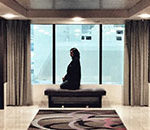




Leave a Reply