For those of you looking to do more photo effects, FX Photo Studio, an award-winning photo app for Mac from the MacPhun team, is designed to take users to a brand new level of photo creativity on the Mac.
FX Photo Studio is basically a powerful and easy-to-use post-processing photo editor that allows easy adjusting of photos as well as filters to flex creativity.
Its unique feature is the amazing number of effects users can apply to any picture. There are over 174 of filters from classic to lomo style and dozens of photo borders to mix, customize and paint with. Plus it also allows sharing your custom filters between the mobile and desktop versions of FX Photo Studio.
A completely customizable interface allows you to preview each effect, compare original and resulting images, label favorites and even save combinations of effects as presets: you can build up your group of favorites by clicking the Star icon on a filter and if you regularly use the same filters this can be a real time save.
The app is neat & intuitive with a thoughtful display of all the filters & adjustment controls in a simple to use-manner and it can produce some compelling final products and effects.
With its masking and color splash tools users can apply effects and colors to specific parts of an image, giving even more creative freedom to your photography. Users can choose among Lo-Fi, Grunge, Art, Vintage, Vignettes, Sketches, Hollywood FX, Cross Process, Glow, Black & White and more.
If you are looking for more pro editing tools, support of RAW files and resolution up to 32 megapixels, FX Photo Studio PRO is designed for this. In addition to almost 200 photo effects and filters, the PRO version features over 20 editing tools to enhance images even further. Those include: sharpen, noise reduction, color balance, light levels, exposure, brightness, saturation, shadows, highlights and more.
Adjust tools give enough flexibility to allow experimental users apply small tweaks within this part of the application, they are aimed at producing the best base image before adding effects. It has the option of adjusting some of the effects to increase fine distinction if so chosen. You can also adjust the mattes of certain effects as to add or subtract parts of the image.
The first tab in adjust panel offers common tools for correcting poor exposure and color capture, including a Temperature slider which can be handy if the white balance of the camera was off.
The Levels tab offers another way to improve the appearance of your photos and if you’re not familiar with this feature from other image editors, there is an auto button.
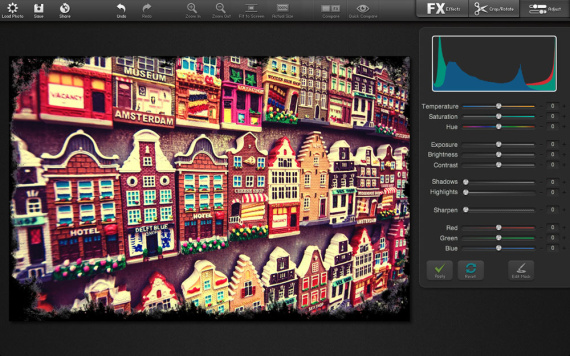
The adjust panel includes the most often used retouching tools such as exposure adjustments and levels.
It is integrated with Aperture, Lightroom, iPhoto, PhotoShop for you to organize, tag and browse through your photo collection. You can also set up FX Photo Studio to be the default image editor in iPhoto, and all changes are saved in iPhoto.
FX Photo Studio is available on the Mac App Store at a rocking price of $7.99 with 70% OFF (regular price – $24.99) as a special Christmas offer. You could also get a PRO version with 50% OFF.
Like This Article?
Don't Miss The Next One!
Join over 100,000 photographers of all experience levels who receive our free photography tips and articles to stay current:


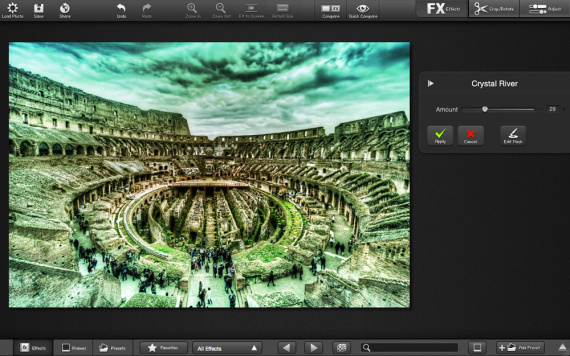

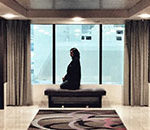




Leave a Reply