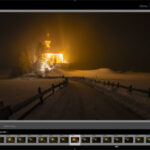The #1 Lightroom Alternative Is On Sale Today
Summer is here — and so is one of the best Luminar Neo sales we’ve seen in a while. For a limited time, Skylum is offering deep discounts on Luminar Neo as part of their summer promotion. But what makes Luminar Neo different from other photo editors? Let’s take a look at why so many […]