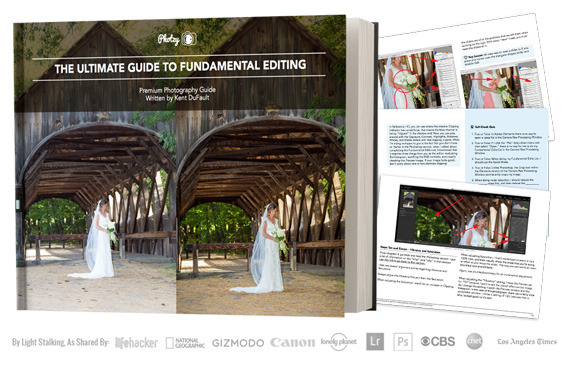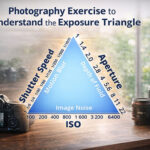Adobe Lightroom is an essential tool for photographers, as it offers a range of features to help edit, organize, and enhance photos. Here are the top 10 most important Lightroom tools that photographers should know how to use:
Related reminder: for further training on essential photo editing knowledge, the Fundamental Photo Editing Guide is currently on sale if you want to dig deeper.

Photo captured by Szabo Viktor
Histogram: The histogram provides a visual representation of the tonal range in an image. It helps you assess exposure and make adjustments as needed.
Crop and Straighten: The Crop tool allows you to trim your image to a desired aspect ratio, while the Straighten tool enables you to correct any slanted horizons or lines.
White Balance: This tool is essential for correcting color temperature in your images. You can use the eyedropper tool to select a neutral area or manually adjust temperature and tint sliders.
Tone Curve: The Tone Curve allows you to make precise adjustments to the tonal range of your image. You can control highlights, shadows, and midtones to create the desired contrast and tonal balance.
Basic Panel: The Basic Panel offers controls for Exposure, Contrast, Highlights, Shadows, Whites, and Blacks. These sliders help you adjust the overall brightness, contrast, and tonal balance of your images.
HSL / Color Panel: This panel allows you to adjust Hue, Saturation, and Luminance (HSL) for individual colors. This is useful for enhancing specific colors or correcting color imbalances in your photos.
Sharpening and Noise Reduction: These tools help you enhance image details and reduce noise, particularly in high ISO images. The Detail Panel contains the sharpening and noise reduction sliders.
Lens Corrections: Lightroom has a built-in database of lens profiles that can automatically correct common lens issues like distortion, vignetting, and chromatic aberration.
Graduated and Radial Filters: These filters allow you to apply adjustments selectively to specific areas of your image. Graduated filters are ideal for landscapes, while radial filters work well for isolating subjects and creating vignettes.
Spot Removal: The Spot Removal tool is perfect for getting rid of sensor dust, small blemishes, or other unwanted elements in your images. You can choose between Clone and Heal modes, depending on the desired effect.
By mastering these essential Lightroom tools, photographers can greatly improve their workflow and image quality.
For Further Training on Photo Editing Fundamentals:
This is a complete step by step guide to photographic editing from author Kent DuFault. Fundamental editing includes edits that aren’t going to fundamentally change the concept of the original photograph. It covers the steps required to take your original photo, as it came out of the camera, and turn it into the best image that it can be without going overboard. It is currently marked down 62% off if you want to check it out.
Digital photography is so intrinsically tied to the editing process that you can’t really consider doing one without doing the other. I know many new photographers try and resist this at first. I was guilty of that myself.
Deal ending soon: The Fundamental Photo Editing Guide at 62% Off
Like This Article?
Don't Miss The Next One!
Join over 100,000 photographers of all experience levels who receive our free photography tips and articles to stay current: