While the default way to lock focus is by pressing the shutter release button half-way, the back button focusing method decouples the focus function from the shutter release button. Many photographers have divided opinions on this matter but the conclusions are skewed toward the benefits of this method. Photographers Tony & Chelsea Northrup discuss how back button focus helps them speed up their photography:
The issue with the default way of focusing is that whenever you want to take a photo, the camera will refocus, whether you want it or not. This can sometimes cause the camera to hunt or to focus at wrong places. You have no control over the camera focus system, except for switching over to manual focus. But this can be a slow and inefficient method.
Why Use Back Button Focus?
When you map the AF-ON button to the back button (or any other button), you gain control over when you want the camera to focus. If the distance between you and the subject is not changing, there is no need to refocus every time you take a shot. With back button focus, you can focus for the first photo, and then take as many photos as you want without refocusing until the distance changes. Back button focus speeds up your photography by getting rid of the redundant focusing.
For times when the subject and the camera are not moving much, using the back button to focus in AF-S (single servo) mode is fine. But, in conditions where either the subject or the photographer moves continuously, you can use it in AF-C (continuous) mode so that it continuously tracks the subject as long as you keep pressing the back button.
Eye Detection
Most mirrorless cameras these days have an eye detect auto focus feature. This feature is very handy when photographing people, as it eliminates the step of moving the AF point to the subject’s eye. You can make better use of the eye-AF feature by mapping the feature to the AEL button. By having normal focus on the AF-ON button and eye AF on the AEL button, you can have more versatility in your work.
Sports Photography
By assigning the back button to focus continuously, you can keep track of your subject in fast moving situations. You can also be more efficient and take more photos so as not to miss the decisive moment by not focusing. If your subject is not moving much or is moving parallel to the camera sensor, by letting go of the back button, you can take about 20-30% more photos. This is because the camera doesn’t need to pause between every frame to refocus. This is not possible when the shutter button is coupled with focusing.
Wildlife Photography
When your subject is stationary, a perched bird for instance, you are well off using AF-S mode for focusing. But once it starts moving, you would want to use AF-C mode to track. In modern cameras, you can assign one button to use the AF-S focus mode and some other button to use the AF-C focus mode. This makes your work much easier if your stationary subject decides to fly or run off.
Night Photography
Focusing can be really frustrating in low light conditions. Cameras struggle and fail most of the time when focusing at night. Traditionally, you would switch the focus mode to manual and prevent the camera from refocusing every time you pressed the shutter button. Back button focusing can save you from fumbling around to find the switch on the lens by allowing you to focus manually at any point. Once focused, the camera will not try to refocus and you can try out various compositions.
Now that you’re familiar with the benefits of using back button focus, you might want to give it a try. I’m pretty sure you won’t want to go back once you get the hang of it. Be sure to go through you camera manual to learn how to set up back button focus for your specific camera model.
Like This Article?
Don't Miss The Next One!
Join over 100,000 photographers of all experience levels who receive our free photography tips and articles to stay current:


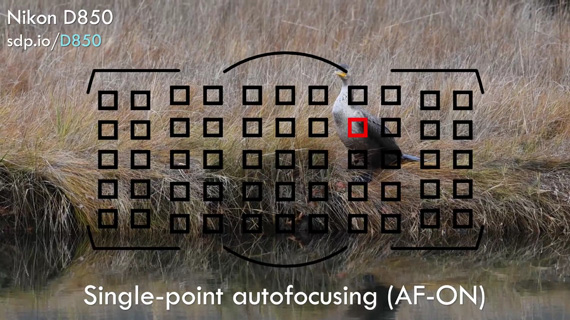
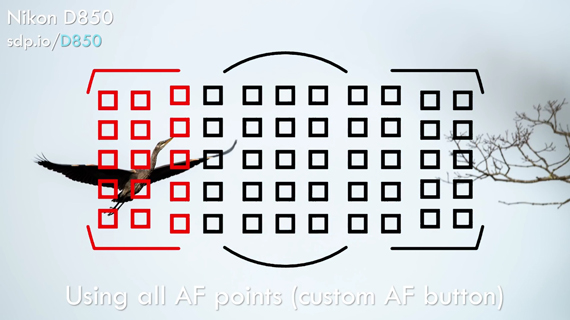

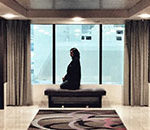




In 1969 I purchased a Nikkor-S 55mm 1:1.2 lens which I wanted to modify to use with my Nikon D800e. I contacted Nikon and they are not willing to modify the lens, so I searched for third-party repair shops and it seems there are a few able to convert the lens. My question is, as the lens is somewhat rare would you suggest that I leave it as is (Nikon’s view) or modify it in order to use it at the risk of having the lens lose its value?
Like your Back Button tutorial and tried to connect to sdp.io/tutorial with no success. I am on a mac. and have a Nikon D 810 camera. wanted to see how to set up the Back focus button.
Thank you
I’ve recently moved from Canon to Fuji, and immediately looked for a ‘back button’ option seeing that Fuji’s customisation is quite extensive. And while, it’s available, it’s awkward and unnatural. I’ve opted to use the button that falls under the tip of the tip of my right middle finger. It works perfectly. So, while not back button, I’ve still managed to separate focus from the shutter