Even if you’re starting out as a photographer, it’s likely that you’ve heard of Adobe Lightroom and Photoshop. Both are essential tools for image makers, and just about anyone will tell you that it’s worth your while to invest in one or both programs. However, if you’re just starting out, it can be difficult to know which option best suits your needs. Luckily, photographer Tony Northrup goes over the differences and similarities in a way that’s intuitive and easy to understand:
In short, you’re likely going to want to start with Lightroom over Photoshop.
Why? Because for casual photographers, it contains all of the necessities.
In practice, the average photographer utilizes Lightroom as a workflow aid. More so than anything, it alleviates the culling process. Through the use of star ratings, color coding, and keywording, it’s possible to sort your shots in any way that makes sense to you.
The main factor that separates Lightroom from other Adobe products is its ability to organize files. Upon opening the program, users are immediately given access to an image library, presented in an easy to navigate grid format. With the click of a button, it’s possible to import and preview large groups of images simultaneously. Filters can instantly separate groups of photos based entirely on metadata. Photoshop is designed to work with one image at a time, rendering it incapable of the sorting and searching Lightroom so effortlessly performs.
However, Lightroom is capable of more than simple organization and storage. It’s also ideal for any sort of light edits and modifications. Global changes such as exposure adjustments, sharpening, and color alterations are easy to apply via slider mechanisms within the Develop module. More advanced users can implement slightly more complex local adjustments, such as dodging and burning, clone stamping, and applying simple gradients.
While it may seem that Lightroom can accomplish just about anything, it’s limited in comparison to Photoshop’s editing capabilities. For this reason, you’ll be hard-pressed to find a photographer who doesn’t have access to Photoshop. Unlike Lightroom, Photoshop makes it possible to layer multiple images within a single composition, making HDR and other composites possible. Lightroom also lacks Photoshop’s masking capabilities, forfeiting a great deal of editing control.
The fact of the matter is, when it comes to any sort of image manipulation, there’s nothing that you can do in Lightroom that can’t be done in Photoshop to a greater degree. When a user finds that Lightroom just doesn’t provide enough tools to accomplish what they’d like, that more often than not proves to be an indicator that it’s time to move on to Photoshop. However, with Photoshop’s lack of organization module and advanced editing capabilities, it can often make for an overwhelming starting point.
That being said, both programs are incredibly powerful and capable of feats such as processing RAW image files. Having working knowledge of both is a good idea for any individual serious about photography. Luckily, the two sync with one another seamlessly, making it easy to transfer images between them. Better yet, Adobe offers them bundled together at a reduced price monthly subscription, complete with downloadable up-to-date software upgrades.
Which program do you use most often?
Like This Article?
Don't Miss The Next One!
Join over 100,000 photographers of all experience levels who receive our free photography tips and articles to stay current:
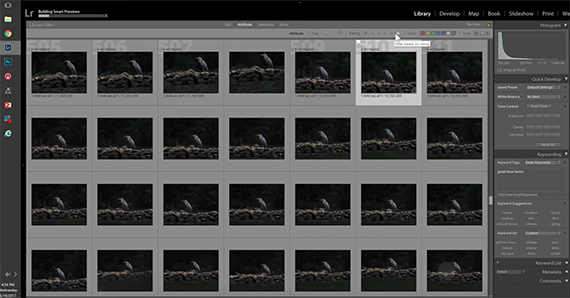
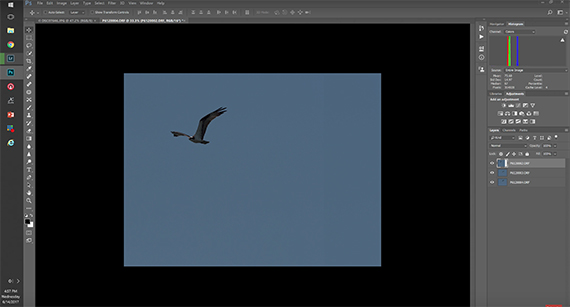






It has taken me a while, but through a progression of various Nikon models I am now up to the D810. At the same time I’ve progressed from .jpg’s and FastStone to PSE versions to Lightroom and RAW only. The biggest complaint I have about Lightroom is their really lame spot healing and clone tool implementation. I rarely even try to use either any more, preferring to employ those tools back in PSE14/15 or Photoshop CC. Otherwise using Lightroom and custom presets has saved me a lot of time and produced excellent results. On another subject, if you’re considering drone photography and a commercial FAA license, I highly recommend Tony’s training video on taking the FAA test. I watched it several times and got a passing score of 87. Excellent video!
I started with PS v6, then LR beta 1. Both can do more than a photographer would normally want to do unless time was not a factor. Both programs are intuitive but not like you think. PS is intuitive for a graphic artist / photographer. where LR is intuitive for a photographer especially one from a film background. For 90% of my needs LR will suffice. If you add an secondary programs (PS, On1, etc.) then the limits are the manuals you have in front of you.
Unless you can suffice with Elements, you will get both PS and LR thru subscription services (only option currently). They will be constantly updated with a better version. Also LR as a smartphone app is restrictive due to screen size. Remember you became a photographer to take pictures, not spend an entire day behind a computer manipulation them or sitting with a video or book trying to remember how to do “that” again.