Chances are that you’re one of the thousands of people regularly on video calls because of global lockdowns happening during the Covid-19 pandemic. Here are some tips to help you look your best on video calls whether using Zoom, Google Meet, or any other software.
Webcam Auto Exposure
If your back is facing a window or a bright light source such as a table lamp, your face might appear darker than you’d like it to be. The reason for this is the auto exposure system that most webcams use.
To see auto exposure in action, try this with your phone: Take a picture of someone standing at the window during mid-day, with their back to the window. If you frame the shot with the whole window visible, chances are the person’s face is underexposed. Now move that person so that he/she faces the window, and your back is facing that window. You will get a nicely exposed image using your phone.
Because your webcam works similarly, the video image of your face looks best when you are facing the window. Having said that, there are some exceptions. In a room with reflective surfaces such as white walls, like in the diagram below, you don’t need to face a window all the time. White walls act as a reflector for the window light, much like how a softbox and a reflector panel work in the studio.
Video Calls During the Day
The top left image above shows a direct frontal window light, which generally is the most flattering since it removes most shadows. Try not to use this angle if the sun is shining directly into the window, typically in the morning if your window faces east (in the evening if your window faces west). This angle works very well at mid-day, since the sun will be out of view.
The top right image produces a side-lit face, which I prefer as it produces a more dramatic sculpting of the face. The white wall helps to fill in the shadows on the opposite side.
In the bottom left image, you can be perpendicular to the light source (in this case the window) and the white wall will reflect light back into your face, creating a well-lit image.
The bottom right image shows a room with two windows, so typically this room will be flooded with light during the day. The window nearest to you will provide most of the light, while the window across the room will fill in the shadows.
Night Video Calls
During night video calls you can apply a similar principle as before. Since there won’t be light coming in from the window, a table lamp or standing lamp has to be the light source. In the left image, the position of the lamp mimics the first daylight example earlier, producing a fairly shadowless image. Take note that the lamp should be slightly taller than the laptop computer screen.
The image on the right mimics the side-lit image from the daytime example. If you place another lamp with a dimmer light intensity on the other side, it acts as a fill light to balance out any harsh shadows.
By using these basic lighting techniques, you should see a big difference in the way you look on screen for your next video call. Give it a try, and let us know how it goes.
About the Author:
Andy Lim runs a photography business that spans wedding photography, commercial photography and in-depth workshops. For further training head over to SimpleSLR.
Like This Article?
Don't Miss The Next One!
Join over 100,000 photographers of all experience levels who receive our free photography tips and articles to stay current:
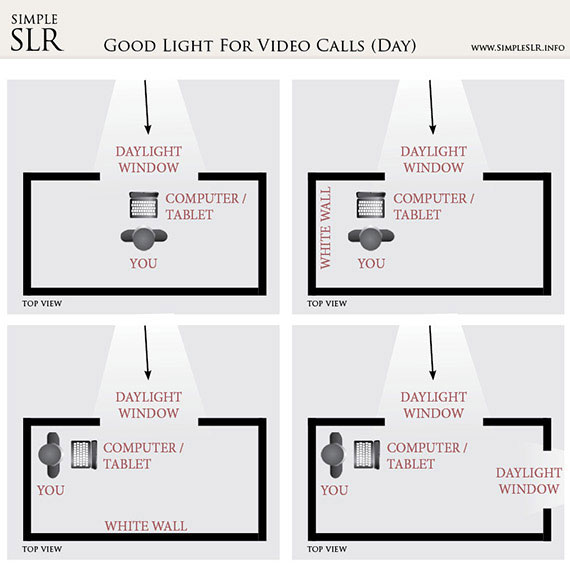







Leave a Reply