If you’ve ever done sports photography, you know that it can be difficult to get close enough to the action to get a really great shot. You don’t want to endanger the safety of the players, yourself, or your equipment. To get around some of these challenges, photographer Joe Brady has put together a tutorial on using remote triggers (namely, the PocketWizard Plus III) to safely put your camera where the action is:
Brady shows us two examples of his shooting methods: photographing a high school soccer game on a sunny day, and a high school football game at night. Here’s a step-by-step breakdown of his tutorial:
- Always ask permission! Make sure officials at the game are OK with you photographing, and with the placement of your cameras.
- Come prepared with equipment to protect your cameras– in some cases, you can make it yourself, like the box Brady builds out of pine and Plexiglas. In another instance, he uses bungee cords to secure his cameras to the football goal post.
- Be creative with the placement of your cameras, keeping in mind where the most exciting action of the game will be (i.e., home plate, behind the goals, etc.)
- Once you place your camera, find the settings that will get you the best shots. Set your aperture, ISO, shutter speed, and focus (have a friend put themselves where the players will be if possible). This way, you can leave the camera on the Manual setting, and it will not continually re-focus on distracting objects around it.
- Connect the PocketWizard to your cameras and decide how you will trigger it– manually or with a handheld camera.
- Activate and deactivate cameras as necessary, depending on where the action in the game is, using the zones on the PocketWizard.
- When triggering cameras from a longer distance (or if the camera is at ground level), you may have trouble transmitting a signal. To remedy this, place another PocketWizard on a tripod closer to the cameras and set it to Repeater mode, then handhold another trigger and bounce the signal back to the cameras.
- For the shots you really don’t want to miss with your remote cameras, use the Test button on the PocketWizard (not the shutter of your handheld camera) for the strongest possible signal.

This striking image was captured with a camera in Brady’s homemade pine box, on the ground behind the net.
Feel free to experiment with different perspectives, and even to use this method for other kinds of photography– concerts, plays, dance performances, etc.
“By capturing those unique points of view, you can really add to the photographic interest . . . Your stuff is going to look more interesting and separate you out from the pack of sports photographers.” – Joe Brady
Like This Article?
Don't Miss The Next One!
Join over 100,000 photographers of all experience levels who receive our free photography tips and articles to stay current:

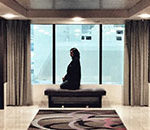




Hi Hazel – love this article, but your video content isn’t working. Any way to fix it?