If you’re an established photographer, one of the things that might leave you awake at night or worse, frantically toiling away on your laptop, is the thought that someone somewhere is using your images illegally and making money in the process. Thankfully, there are some options to fight this growing menace. Photographer Anthony Morganti shares some methods to find your stolen images on the internet:
Search Your Name on Google
The easiest way to find whether someone’s using your images is to Google yourself. Some websites, when they “borrow” a photographer’s images, give credit somewhere.
Set Up a Google Alert
Periodically searching for your name or website (in case you’re getting link backs for the “borrowed” images) can be quite a chore. If you don’t want to get stuck in that loop, Google Alerts is an alternative.
When you set up an alert, Google will periodically scan the internet for your search phrase. If it finds anything relevant it will email you the result. Don’t forget to put quotation marks around your search phrase, otherwise Google will send you results that have any combinations of the search words, and not necessarily in the order you want it.
You can change the frequency of the updates to daily or weekly or even instantly. Pretty powerful stuff!
Reverse Image Search
The Reverse Image Search is yet another very powerful tool.
Go to Google.com and click the Images link in the top right-hand corner. Click on the camera icon beside the search box. There are two different ways to search: you can either insert the URL of the image or upload the image to Google.
This is a whole lot easier on a Chrome browser. All you have to do is right-click the image and click “Search Google for image”. Google will then return matching results of the image in question along with visually similar images.
Digitally Watermark Your Images
Another option is to digitally watermark your images. There are services that will do this for you. Digital watermarking is imperceptible to the human eye, but it shows up like a tracer to digital bots that are used by the company that provides the service. These bots crawl the web just like Google and find any images that have been so digitally watermarked almost anywhere on the internet.
The digital watermarking solution is usually a plugin for Photoshop. You have to apply it to your images. The watermark is embedded into your image right at the pixel level. Once your image(s) are found, the service you use will report back to you where they found the images so that you can take the next course of action.
There are a few downsides to these services. First, they’re paid services. If you’re a beginner photographer you might feel the pinch. Secondly, they won’t be able to find images if they’re behind a firewall or secured access (such as Facebook, Flickr, or Twitter).
These aren’t fool-proof methods and certainly won’t guarantee absolute peace of mind. But at least they’re one way of fighting back. Do you know of a better way to protect your work? Share it with the community.
Like This Article?
Don't Miss The Next One!
Join over 100,000 photographers of all experience levels who receive our free photography tips and articles to stay current:
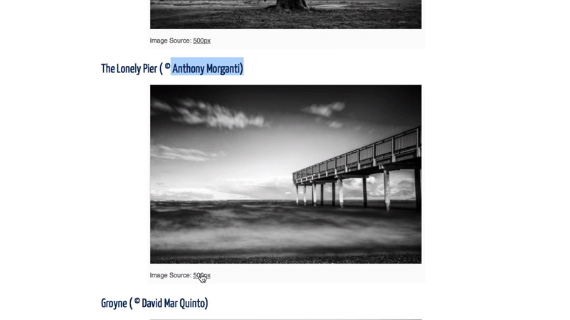
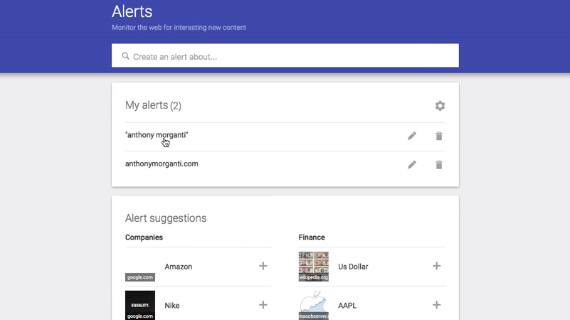
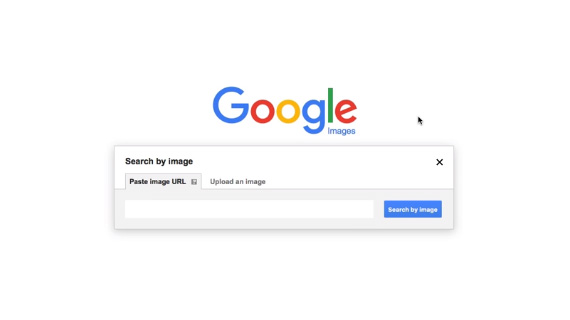
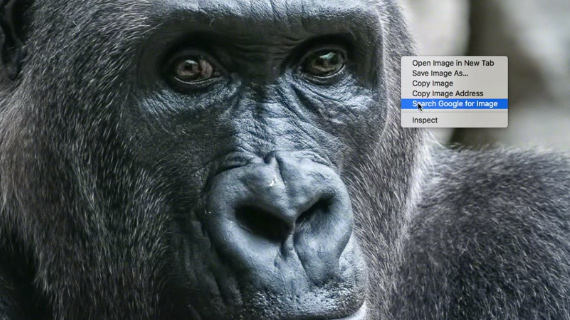
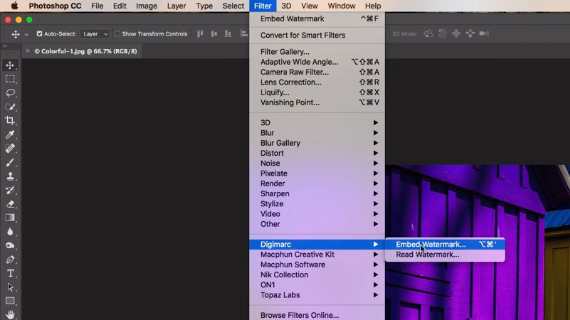






if you found an image that someone stole from you how can you revoke it or stop them from using it?