If you’ve ever been disappointed in the focus of your landscape photos or have wondered why some parts of your photo are “soft” even though you think you have the right aperture setting, you might want to consider using Live View. In Live View, you can check to make sure you’ve got the right focus and depth of field before you take the shot. Landscape photographer Joshua Cripps explains how in the video below:
Using Live View for Sharp Landscape Shots
1. Set up your shot. Start with f/8 and manual focus.
2. In Live View, check your foreground and background. If one isn’t sharp, manually pull your focus until it’s where you want it to be.
3. Recheck the other part of your photo. If it’s still sharp, take the photo. If not, deepen your depth of field to about f/11 or f/16.
4. Take the shot when everything is sharp.

Before you go into Live View, set up your composition and focus about 1/3 into the frame.
Troubleshooting
If your photos are still not sharp enough, try the following solutions:
1. Get farther away from your foreground. Doing so puts your foreground and background closer together, making your required depth of field smaller.
2. It’s a lot easier getting a sharp focus with a wider lens–the wider you get, the more forgiving focus and depth of field become.
3. Focus stack. Take a number of photos, each with a different part of your photo in focus. You can then use Photoshop to get a completely sharp master image.
4. If all else fails, try a shallow depth of focus and accent something in the foreground.
A Few Important Tips to Remember
- Before you go into Live View, focus about 1/3 of the way into your frame.
- Make sure you’re in manual focus before going into Live View mode.
- It’s important to make sure that the Live View screen shows the current DOF and focus you currently have dialed in. Not all camera automatically load your settings into Live Mode. Some require you to hold the depth of field preview button to get the lens to stop down to the right aperture.
“Be aware that the more you stop down, the softer the details in the foreground become—not because of focus, but because of defraction… So you may reach a point of diminishing returns where your photo just doesn’t get any sharper.”
Like This Article?
Don't Miss The Next One!
Join over 100,000 photographers of all experience levels who receive our free photography tips and articles to stay current:

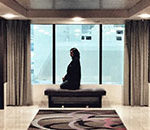




Short and sweet tutorial. Love your humor!!