Smashing wine glasses together isn’t just about making a colorful mess; it’s about getting the settings on your flash and your camera perfect to freeze wine droplets in mid-air. Gavin Hoey gives us a tutorial on how to set up your flash and your camera for a perfect frozen object, and he also shares some quick Photoshop editing tips for after you’ve cleaned up all that colorful liquid:
Making the Shot
First Hoey explains what exactly freezes the action. Why not just use ambient light?
To freeze action, you need a lot of light. This photo shows what it would look like with 1/200 of a second, ISO 400, and f/4 with just ambient light and no flash.
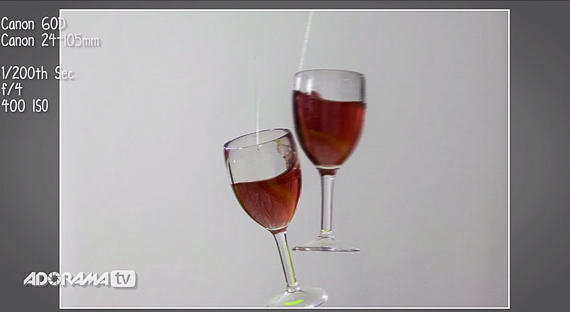
No Flash
With just ambient light, we can see that there’s a lot of motion visible in the glasses. The shot needs a lot more light to freeze the action. Consult your camera’s manual if you don’t know how to check your flash sync speed, which tells you the maximum shutter speed your camera can handle with a flash without creating a weird black line in your image.
When adding the flash, Hoey begins by setting it at maximum power and working his way down in flash strength until he gets just the right amount of frozen movement in the shot. He settled on 1/16 power after some trial and error.
With closer inspection, we can see that his settings combined with the flash settings made for a good amount of frozen action. Any further and he may have had to push his ISO up, which would then result in more noise in the final image.
Post-Processing in Photoshop
Once Hoey gets the perfect photo, he brings it into Photoshop to do some touching up. The most noticeable thing is the visible strings in the shot. He uses the spot healing tool to clone out the strings but also gives us a handy trick to make it a little faster:
- Adjust the size of your brush to be slightly larger than the line but not too big.
- Click at the top of the line you want to remove.
- Hold shift while clicking at the bottom of the line.
Photoshop finishes making a straight line between the two points for you. Lastly, Hoey adjusts some settings in the Camera RAW filter. He brings down the temperature a bit and ups the vibrance and the saturation to make the colors really pop.
Now all you need is a kiddie pool and some food coloring!
Like This Article?
Don't Miss The Next One!
Join over 100,000 photographers of all experience levels who receive our free photography tips and articles to stay current:










Leave a Reply