Timelapse videos are awesome, and tilt-shift lenses are awesome, and when you put them together, you create something amazing. But tilt-shift lenses are not exactly something just anyone can buy. They’re very expensive, and it’s hard to justify investing that amount of money into one lens. Luckily, we have an alternative: Photoshop. In this easy-to-follow tutorial, Julieanne Kost explains every step you need to take in order to create your own tilt-shift timelapse using Photoshop CS6:
At first, the whole tilt-shift lens blur alpha mask Photoshop batch thing seems pretty complicated, but Julieanne has a skill for explaining things very clearly and concisely, especially for showing how to do the advanced technique rather than just add a blur gradient.

Recording a series of actions will allow you to batch process hundreds of images very quickly
The result of the tilt-shift timelapse is beautiful, and leaves the door open to lots of photographic possibilities. Of course, this technique doesn’t have to be used for a timelapse video. This could also work on a single image in which you want a tilt-shift perspective.
Like This Article?
Don't Miss The Next One!
Join over 100,000 photographers of all experience levels who receive our free photography tips and articles to stay current:

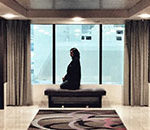




Very nice demo video Julieanne. Thank you for making this.