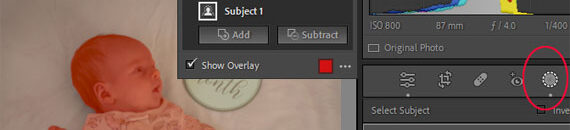10 Lightroom Tools for Photographers to Know
Adobe Lightroom is an essential tool for photographers, as it offers a range of features to help edit, organize, and enhance photos. Here are the top 10 most important Lightroom tools that photographers should know how to use: Related reminder: for further training on essential photo editing knowledge, the Fundamental Photo Editing Guide is currently […]