Masking is one of the most powerful tools in any photo editing workflow. Whether you’re using Lightroom, Photoshop, or another editing app, masks let you apply changes selectively—so you’re not affecting the whole image when you only want to target one part.
Also keep in mind that this in-depth guide on Understanding Masking in Photo Editing is currently 68% off, but that sale is wrapping up soon.
But when should you reach for the mask tool? Here are some of the top situations photographers rely on masking to take their images to the next level:

Photo captured by Patrick Tomasso
1. Sky Enhancements
A common use of masking is separating the sky from the rest of the scene. You might want to darken an overexposed sky, boost the blue tones, or add drama to a sunset without affecting the foreground. Most modern software now includes AI-powered sky masks, making this process fast and accurate.
2. Subject Isolation
Portrait photographers often use masks to make their subjects pop. By isolating the person from the background, they can add clarity, adjust exposure, or subtly enhance contrast—without unintentionally altering the entire frame.
3. Dodging & Burning
This classic technique is about selectively lightening (dodging) or darkening (burning) areas of an image to guide the viewer’s eye. With masks, photographers can apply these adjustments precisely—often using radial or brush masks to work on faces, hands, or specific highlights.
4. Sharpening Specific Areas
Rather than applying global sharpening (which can increase noise or halos), many photographers sharpen only key areas—like eyes in a portrait or the focal point in a landscape. A well-placed mask ensures crisp detail where it matters most.
5. Color Grading Targeted Regions
Want warmer tones in the foreground but cool shadows in the background? Masks allow for local color grading, helping to create mood, depth, or even a storytelling element without compromising balance across the whole image.

Photo captured by Giuseppe Patriarchi
6. Correcting Local Exposure Issues
Sometimes, one part of your photo is too dark or too bright. Masking lets you fix that exact area—like lightening a shadowed face under a hat or toning down a blown-out window—without touching the rest of the image.
7. Enhancing Texture or Detail
If you’re editing a landscape with both mountains and water, for example, you might want more texture in the rocks and a smoother look in the water. Using masks, you can adjust clarity, texture, and dehaze sliders independently for each region.
8. Adding or Controlling Vignettes
Rather than applying a standard vignette to the entire image, some photographers create custom radial masks to darken or lighten just the corners or edges, guiding the viewer’s attention more naturally toward the subject.
Final Thoughts
Masking might seem like a technical detail, but in practice, it’s a creative powerhouse. It gives you control, precision, and the ability to fine-tune your edits exactly where they matter. If you’re not using masking regularly, it might be the missing piece in your editing workflow.
Want to improve your editing even more? Try practicing with one photo and create three different versions—each using masks to highlight a different subject or mood. You’ll quickly see just how versatile this tool can be.
For Further Training:
Achieving perfect photography requires more than just in-camera skills in today’s environment. Yes, even the professionals now rely on post-production skills to PERFECT their images. One of the most important photo editing skills to learn is called “Masking” and an in-depth guide is now available to help photographers master it. It is 68% off if you want to check out the table of contents.
After you read this new masking guide you’ll realize that you are no longer tied to what you find. You can clean up the bugs in your shots. Fix those less than perfect rose petals. Take out that pesky truck that parked right in the middle of your landscape shot.
Only a few days left: Understanding Masking for Photographers at 68% Off
Like This Article?
Don't Miss The Next One!
Join over 100,000 photographers of all experience levels who receive our free photography tips and articles to stay current:
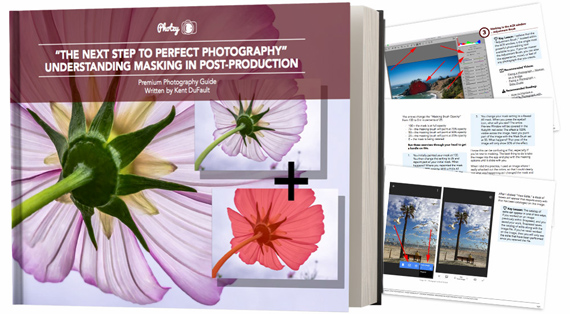






Leave a Reply