Many portrait photographers dream of owning a studio with all the bells and whistles. However, some photographers who work on-location in less-than-ideal surroundings are able to make their images look as if they were taken in a studio. One of these resourceful photographers, Glyn Dewis, produces outdoor portraits that have a studio look without using a backdrop. He reveals his secret for creating an invisible black background in this short tutorial:
Dewis effectively produces a studio photography look while shooting outside in a parking lot with just an umbrella and a Canon Speedlite.
Follow these steps to create the look of a black background without purchasing a backdrop or using post-production tricks:
- Turn off all of your flashes.
- Set the camera and strobes to manual mode.
- Choose a small aperture setting, a low ISO, and a shutter speed of 1/250 of a second (or the sync speed for your camera and flash unit).
- Take a test shot of your scene, and adjust your settings until the test shot results in a completely black frame (Via Petapixel & ISO1200).
- Keep these camera settings and beginning setting up your shot.
- Shoot an off-camera flash into an umbrella that’s been closed down to narrow and control the light hitting your subject.
- Set the strobe to full power and take a test shot. Adjust the light until you get the desired results. On bright days, you may need to use a more powerful flash or multiple strobes to use this technique.
This is a handy trick that can be used in almost any situation to make your photos look as if they were taken in a studio.
Like This Article?
Don't Miss The Next One!
Join over 100,000 photographers of all experience levels who receive our free photography tips and articles to stay current:
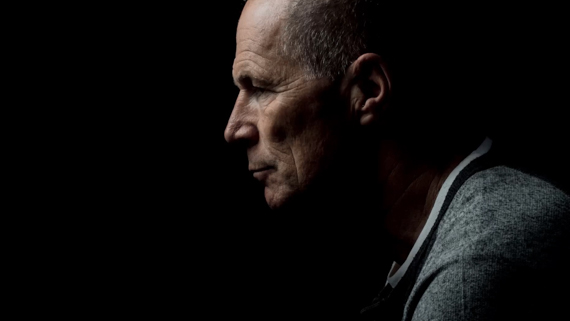






Have you ever heard so much crap in your life, if you need to ask such questions then maybe you should stick with a box of crayons
Scroll on Bobby boy, scroll on 🙄
Would this trick work on a dark skinned person being photographed too?
Also could I just switch a soft box on and direct it infront of the person to get the same effect. I’m using a Canon G7x and I don’t have a coordinated separate flashbox.
I tried with my camera. It only worked when I was in a dark place.
Does this setting requires the separate flashlight unit? cant we use the camera inbuilt flash?
So what you are doing is underexposing the scene. You are using a fast shutter speed and a small lens opening which will not record the light of the scene. Then you are using a flash to illuminate the subject.
But you kept the umbrella closed so you won’t have light covering the scene, just the subject. And because you have a focal plane shutter, you can only go up to the flash /shutter sync. Then you must adjust the flash to get the correct exposure for the subject. Move the flash to and from, or adjust the power or set even a smaller f/stop. Correct?
-Shivani, I assume you’re already using the lowest ISO available on your camera. Have you tried using a larger aperture? You may have to increase your shutter speed to keep the background dark. Shutter speed controls the ambient light. Aperture controls the flash exposure. Of course ISO controls both ambient light and flash exposure.
Hi, I’ve tried those settings and although the background lighting is right, the subject is coming out dark. Any tips on what I’m doing wrong?
What kind of camera are you using? I use a canon with a Neewer Vision 4.
My settings are:
1/250
f/22
ISO L
Strobe: full power
That is exactly what I was looking for. Fantastic! Thanks for a great tip
Would it also work to use high speed sync so that you can go over 1/250 and still have a multi light set up?