Advanced mobile technology has allowed us to get the most out of our smartphones and tablets. Aside from sending SMS, calling, and browsing, smartphones can now be used as digital camera substitutes. A lot of people who own tablets also use their devices to take photos. Although these gadgets cannot really compare with high-end point-and-shoots and DSLRs in terms of photo quality, there are apps that allow users to come up with pictures that are more than ordinary.
Here are seven apps that smartphone and tablet users can use to improve their photographic experience. The apps are divided according to their function or main feature.
Editing and Filtering Apps
The most popular photo apps are the ones used for editing and/or filtering pictures. These apps give anybody the chance to come up with a photo that he or she can be proud of.
1. Instagram (Android, iOS)
Probably the most popular photo editing app on the market, Instagram is favored by many smartphone and tablet users because it is multi-functional. Aside from allowing you to take photos and add filters or effects to them, this app also acts as a social network. You can easily post and share your photos to friends and followers. You can connect your Instagram account with your Facebook and Twitter accounts.
Instagram has filters (both custom and standard ones) that are simple to use. The filters allow you to add special effects to your photos so they’ll have more depth. You’ll find the “selective focus dropper” quite useful, too.
Aside from smartphone and tablet, Instagram can also be accessed through a computer.
2. Hipstamatic (iOS)
iPhone users shoot square photos using the digital photography app Hipstamatic. Photos can then be edited to look rustic, as if they were taken using an antique camera. This is possible because of software filters and effects. The app has three kinds of flashes, four lenses, and three types of film that you can choose from. Additional effects can be purchased if you are not content with the free ones.
People who like analog-like photos use Hipstamatic.
3. Snapseed (iOS and Android)
Launched as Snapseed Mobile for the iPad back in 2011, this photo app allows users to edit a portion of a photo or the whole picture. It’s easy-to-use: there’s an auto-correct function that can work wonders on your photo’s brightness, contrast, color, texture, and other similarly important elements. There are also filters and effects you can choose from.
Snapseed allows you to upload your photos to Google . However, you’ll have to shell out some dollars, because it’s not free like other photo editing apps.
Replacement or Alternative Camera Apps
If you want an alternative to your smartphone’s standard camera, you’ll need to find a good replacement camera app. Here are two of them.
4. Camera+ (iOS)
Meant for the iPhone and iPad, Camera+ is the ultimate replacement camera for iOS users. It offers a variety of features that will turn your photographic experience into a success. Its most exciting feature is the Touch Exposure and Focus, which gives you complete control over how your photo should come out. Should it be as dark as night or as light as day? You’ll have the freedom to adjust the focus and exposure separately.
Moreover, you can choose different shooting modes (like burst and point-and-shoot) and then improve your photos with just a tap of your finger. Like Snapseed, it doesn’t come free.

“Minerva Spring and Terrace” captured by F. Delventhal and processed using Camera+ (Click image to see more from Delventhal)
5. Pudding Camera (Android)
Android’s camera replacement phone app is the Pudding Camera. Featuring nine quality camera types and eight films to use, this app allows you to take photos with different effects. You can take motion shots using a retro film or a panoramic shot with a vintage film.
The Pudding Camera has no video features, but it’s free, so it’s definitely worth trying.

“Eye Sea (Pudding Camera App)” captured by “abbyladybug” (flickr profile name) and processed using Pudding Camera
Other Photo Apps for your Smartphone and Tablet
There are a variety of apps that offer features like photo collages and panoramic cameras. Here’s one of each:
6. PhotoGrid (iOS, Android and Windows Phone 8)
PhotoGrid is an app used specifically for photos on Instagram. It allows users to create a variety of collages that they can share not only on Instagram, but also on Facebook, Twitter, Tumblr, and Picasa, among others.
You can choose from different modes, collage styles and frames or grids. Rearranging photos on a grid is easy: just shake your phone! Other add-ons include stickers, decorative backgrounds and fonts you can use for inserting text into photos.
7. 360 Panorama (iOS and Android)
Take panorama shots of your favorite scenery with the 360 Panorama app. What makes this program great is the fact that it processes photos in real time! This means you’ll see your panoramic shot unfold as you take photos. No need to wait for each frame to be processed.
Like most of the photo apps in this list, 360 Panorama allows sharing to social media networks like Facebook and Twitter. You can also email your photos to others.
These are just seven of the top photography apps for smartphones and tablets. They may not make your iOS or Android pictures look as awesome as SLR photos, but they’ll definitely make a photography fan out of you. Try them now and you’ll have a more exciting photographic experience!
About the Author
Michael Gabriel L. Sumastre is a regular contributor to Contrastly, an online magazine about photography, technology, visual arts, and the myriad of other topics that fall in between. Founded in 2013, Contrastly is a collaboration of several professional photographers, photography enthusiasts, writers, and experts from all around the world.
Like This Article?
Don't Miss The Next One!
Join over 100,000 photographers of all experience levels who receive our free photography tips and articles to stay current:










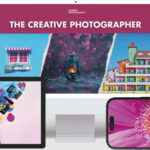
Now there are a lot of mobile apps that make our life easier. When processing photos, I use Snapseed. But this is certainly not a single photo processing application.
try image blender fusion app to edit cools photos.
nice article but you forgot to add instafusion image blender app..it has a very easy and beautiful interface.
Thanks Ben, I”m all set. Purchased the Nexus 7 with female usb to micro usb to tether, and a micro usb SD adapter. Should be good to go. I’ll be trying the DSLR Controller app over the weekend.
So far, this is an excellent tablet. One complaint or grip that I heard was lack of sim card and Wi-Fi only. My work activated a hot spot on my iphone, so anywhere I can get mobile service I should be able to connect.
Really happy so far. I’ll give your suggested article a read. Thanks for your help and input. All the best.
The best camera app that I have used extensively and in practically all situations from macro to long exposures is CAMERA FV5 for Android … it will take your device to a new height when it comes to features and usage… simply an amazing app for all android devices. EXTREMELY highly recommended.
I use it in a Galaxy S3 and I am very pleased.
great list!
Some other apps:
Monokrom-great black and white app that has an interesting interface
Perspective Correct-corrects wide angle distortion…as the name implies!
Photography Assignment Generator Apps-give you ideas for taking photos! Perfect for anyone doing a Photo365.
I have 19 Hipstamatic “lenses” most of which have cost only pence and all give great and very different results as each one comes with a different “film” I can’t do the Math but that’s a great number of combinations and effects. It’s by far the best and most used App on my iPhone.
Thanks Ben. The Nexus 7 is what my boss has, and he loves it. The only draw back (for me) is the screen size. I wanted to do a side by side comparison with the Nexus 10 which has a bigger screen, plus speakers on the front, (which is my bosses only complaint), but they didn’t have both to compare. Have you looked at the Nexus 10? If so, what are your impressions?
I’ve pretty much ruled out the MS Surface, and for now the iPad. Ruling out the Surface because of Window 8 mainly, plus lack of resolution, and the iPad, I just don’t like slaving to only purchasing their accessories, and apps.
Right now, there is no direct (wired) tethering that I can find for the iPad, but there is a wireless way. $130, and not sure how reliable. Amazing how they make us work for what would seem such an easy task.
I know other photographers that would love to tether to a tablet, for one reason or another. Mine, I shoot meteors, and it would be nice to actually see a live view out in the pitch black of night that is not on the camera view finder. Everything looks great on those, then you go to process. and they’re a little out of focus or something.
Thanks for your input. I appreciate it. Cheers.
Thanks, I’m glad my input helped!
Anyway, both the Nexus 7 and the 10 have high resolution screens, so there would be no difference on the display, but the Nexus 10 obviously having a 10 inch display as opposed to 7 inches.
The Nexus 7 comes preinstalled with the latest version of Android, and I’m pretty sure the Nexus 10 has had a 4.3 update released for it.
The Nexus 7 is slightly faster in most things, but the Nexus 10 will still be excellent in performance terms.
The Nexus 7 weighs 290g, and the Nexus 10 weighs 603g. JUst something to keep in mind that the Nexus 10 is pretty heavy for a tablet.
The last deciding feature is cost. You may be able to find a second hand version for less than these prices, but for simplicity’s sake these prices are from Amazon.co.uk, new.
The Nexus 7- £158
The Nexus 7 2- £199.99
The Nexus 10- £332.99
I suppose though that because you are in need of a bigger screen, you would have to go for the Nexus 10. I’m sorry I didn’t put the Nexus 10 in my earlier response, because it is darn well close to what you want, short of having a memory card slot.
Check out this article, it explains DSLR tethering a bit more, but you can only use Canon DSLRs. http://tinyurl.com/o79mcr3
28- Control a DSLR with your tablet – DSLR Controller is a popular app that allows you to fully control your Canon EOS DSLR from your Nexus 10 with only a USB cable. Use your tablet to control, Live View, Image review, Auto Focus, Manual focus, Zoom control, HDR, Timelapse, Wi-Fi Passthrough, Shutter speed, Aperture, ISO speed, White balance and much more. It’s $8, so make sure your camera is on its supported device list before you buy. If you have a Canon camera like the 6D with Wi-Fi support, check out Canon CameraWindow and EOS Remote. Both of these apps are free.
Hope I helped, and sorry for the long reply- I had completely forgotten about this! Sorry!
This has nothing to do with apps for smartphones or tablets, but hoping someone can direct me somewhere for help.
I’m thinking about purchasing a tablet.
My use is mainly for displaying my photos, not storage, email, games, etc. (I think WiFi would work too). A larger, higher resolution screen is probably best. Smaller would be great for portability, but for displaying images, it probably defeats the purpose.
It would be nice to have a SD card slot, ability to connect a USB cord, and (I might be reaching here) to tether my camera for a live view monitor, and/or to control my camera using DSLR Controller App. (I believe it’s Android only, but other apps might be available on other devices).
With the features I’m wanting, the Microsoft Surface seems to be the top contender. I’m not convinced though. I’d like your thoughts on if a iPad, Galaxy, Nexus, MS Surface or any other device would be a good fit. Thanks in advance.
Scott: Very few tablets today have any kind of external storage such as an SD or MicroSD card slot. I’m sure you could find an adaptor for the Micro USB/Lightening port though.
The Microsoft surface is a good idea, although the screen resolution on iPads and recently the Google Nexus 7 2 is incredible. The Nexus 7 2 costing only £199, it would be a steal.
The only con I can think of is the 7″ screen size. If that puts you off I recommend either an iPad, or a Microsoft Surface.
Bear in mind that there is likely little/no support for tethering DSLR’s using the Surface’s Windows 8 operating system.
If you could put up with the 7″ screen, the Nexus 7 is in my opinion the best option. Otherwise, you should check the availability of tethering software/apps for the iPads or the MS Surface.
Um snapseed has been free for some time now. Great app. Camera plus, not so much. Never could figure out how it’s much better than the iphone camera. But it’s also FREE.
Don’t forget about VSCO Cam (IOS)! The film effects are the best I’ve used among these other iOS apps. Highly recommend!
Snapseed is in fact free, ever since Google bought them.
Hipstamatic isn’t an editor at all. A photo editor would let the user control the manipulation of the photo. That is not how Hipstamatic works. It sounds counterintuitive but Hipstamatic applies the filters without the user knowing exactly what the final result will look like. Sure, he may have some idea that a specific “lens” filter yields X result but the fact is you are applying that filter before the shot is taken as opposed to a true photo editor where you can apply filters after the shot is taken.
It’s not a subtle differences and it’s what makes Hipstamatic a quirky, random and fun camera replacement app.
Don’t forget Proshot for Windows Phone 8. It has manual control (shutter speed, ISO, focus, ect). No filter though. But a real photographer only need a real filter (ND, Polarizer) :)
AfterFocus (Android) is a must have app. It s an image edtor to make background blur, just like what tele lens does. Very easy to use.