It happens to all of us. You come back from a great day of shooting only to dread the hours of sorting through photos to uncover your best shots. Whether it’s a soccer tournament, a day at the zoo, a birthday party, or a vacation, there’s no denying that you’re going to shoot a LOT. Which means that you desperately need a way to manage the process of culling images down to the ones you really care about. Every time photos are transferred to a hard drive those images become the equivalent of a “junk drawer” in your office desk.
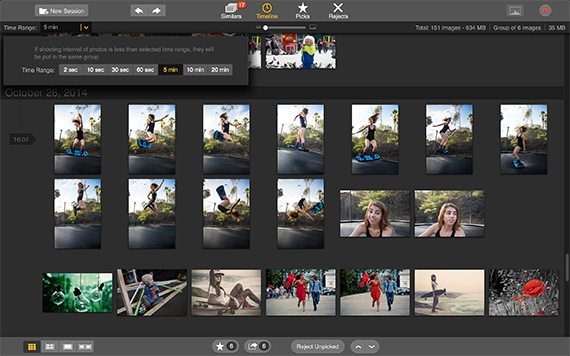
Snapselect’s Timeline View is perfect for choosing your favorite photos from among many images.
Enter Snapselect, the new app from Macphun. The company is best known for its suite of photo editing software, including Tonality, which earned “Best of 2014” honors from the Mac App Store editors. However, Snapselect is a departure from Macphun’s editing sweet spot because it focuses on handling the part of the image-making process that often challenges photographers: how to quickly pick the best images out of hundreds or thousands of photos. Finding images to spend more time on and edit to perfection can be a frustrating process that sucks all the joy out of creating great photos.
Snapselect lets you view collections of images from folders on a hard drive, memory cards, or even libraries managed by Lightroom, Aperture, or iPhoto. The app really shines in helping you find your “gems” from similar and duplicate images. It’s snappy to load even thousands of images and uses proprietary algorithms to sort similar images into groups that are easy to view. Working with one group at a time, simply pick your favorite images from each group by “starring” them and rejecting any you don’t want to see again. Starred photos are automatically moved into a special Selects View while rejected images are moved into an appropriately named Rejects View.

Sometimes choosing between 2 photos is challenging—Snapselect makes it easy!
For any unique images (those without a similar match), there is also a handy Timeline View that you can sort by time interval between shots or other characteristics. As before, you pick your favorites and reject others until finished with all the images in the session.
TIP: Snapselect is great for reviewing images straight off a camera memory card. Choose images “fresh” off a photo session and only transfer photos you love to your hard disk!
The Selects View will ultimately contain every image you liked. You can then export those to the Macphun editing apps, Move or Copy them, or share them on popular social networks. Any photos in the Rejects View can be ignored or moved to the Mac’s Trash for deletion (Snapselect doesn’t delete or modify the original files in any way).

Move or copy images easily.
Can you accomplish some of this with a disciplined approach in the Finder or by using an expensive photo management tool like Lightroom? Yes, but we like the fast and direct way that Snapselect works, the low price, and a user interface that is a testament to simplicity. Far better to save time, de-clutter your Mac’s disk space, and get on with your life. Oh, and shoot more photos knowing Snapselect has your back!
Find out more about Snapselect at www.macphun.com/snapselect. Purchase on the Mac App Store.
Like This Article?
Don't Miss The Next One!
Join over 100,000 photographers of all experience levels who receive our free photography tips and articles to stay current:






Hey, thanks for the review guys! Everyone, if you have any questions regarding Snapselector any other app by Macphun, contact me directly at alex@macphun.com. Happy holidays! Alex, COO Macphun Software!