If you’ve been wondering what the best Lightroom export settings for Instagram are, this video is for you. As of July 2017, Instagram has an image width limitation of 1080 pixels. They also compress full resolution images, just so that they have lower file sizes to deal with when storing. Knowing the optimum file size and pixel dimensions will help you to export the optimum file sizes without having to rely on Instagram to resize your images for you. Mango Street Lab explains:
Width
The first aspect that you need to consider is image width. Instagram resizes any image that is larger than 1080 pixels. In order to resize an image to fit the vertical perspective and keep it within the resolution limits, make the shortest edge 1080 pixels.
Aspect Ratio
Make a 4 x 5 crop of the image.
Resolution
Image resolution isn’t that important, since you’re not printing the image. You can keep it at 240—or anything, really.
Quality
For optimum quality, Mango Street Lab recommends that you save your images at 76 percent quality.
As noted above, Instagram compresses full resolution images for storage. Therefore if you upload full resolution images they will be subjected to Instagram’s compression algorithm, which might distort them a bit.
Images with smaller file sizes aren’t likely going to be subjected to the compression requirements.
I hope these simple steps will help you optimize your images for Instagram.
Like This Article?
Don't Miss The Next One!
Join over 100,000 photographers of all experience levels who receive our free photography tips and articles to stay current:
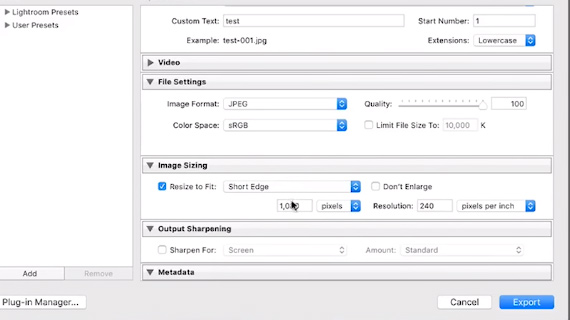

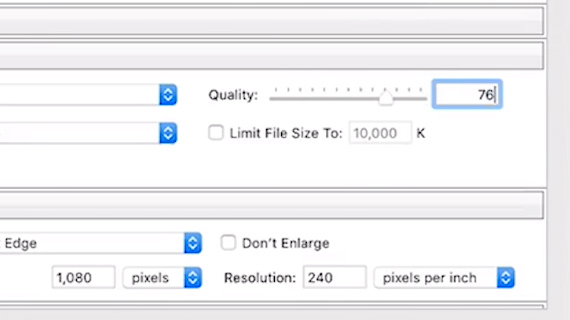






I usually find the color difference in Pc and my phone. Any solution for that?