Neutral density filters are used to block some of the light coming into the lens so that we can have longer exposure times than the available light would allow without the filter. For landscape photography, neutral density filters are indispensable.
How Does a Neutral Density Filter Work?
To explain how a neutral density filter works, I used an old standby, the waterfall–shot on a bright and sunny day.
With the available light, we may have a fast shutter speed that will freeze every droplet in place. If that is what we want…great!
But what if we want that long and silky cotton candy effect we see so often?

Neutral density filters allow you to expose for the dark parts of the image without completely blowing out the highlights. Photo by paul bica.
To do that, we need to use a longer exposure time. That’s where the neutral density filter comes in. It blocks light entering the lens and allows for the longer exposure times needed.
Neutral density filters come in various densities and can be stacked to get to the exposure times we want.
If you live near the ocean, try going to the beach and shooting the waves as they crash onto the shore. With enough neutral density filters, you can smooth the water out and make it look like there were no waves at all! Toss in a dramatic sky, and you have a contest winner for sure!
In previous articles, I’ve written that the best time of day for landscape photography is at dawn and dusk, when we get the most beautiful light on our subjects. But there is a problem. Because of the dramatic difference in light (on the ground vs. in the sky) at that time of day, half your photograph is improperly exposed.
If our subject is the dramatic cloud formation in the sky, that’s great. We make the clouds the star. We expose for all the light in the sky, but that makes the ground go dark. (The ground is underexposed.)
If our subject is the ground, we expose for the minimal light on the ground, but that lets the sky get blown out. (The sky is overexposed.)
How can we shoot at the best times of day, still have a star in our photo–either the ground or the sky–but not have the rest of the photo be improperly exposed?

The silky effect on the water is due to a long exposure made possible by the use of a neutral density filter. Photo by trent roche.
Split Neutral Density Filters
Enter the split neutral density filter (also called a “graduated neutral density filter”). This is a filter that is clear on one half and has a neutral density filter on the other half. These filters come in various degrees of density, and the division can be a sharp line or a gradual fade.
With a split neutral density filter, we can hold back some of the light in the sky and not affect the light on the ground. All we need to do is determine what the amount of difference there is in exposure value between the sky and the ground, then add enough neutral density light blockage to the sky to make the values equal.
Since the filtration is “neutral”, it will not take away any of the colors or drama in your shot; it just cuts back on the light being admitted into the lens.
Here is a helpful video tutorial on the subject:
“Getting lovely smooth water isn’t simply a matter of choosing a slow shutter speed. No, you’ll need to reduce the amount of light hitting the sensor by using a filter.”
Adding neutral density filters to your landscape photography arsenal is vital. You should never leave home without one if you want to put the WOW factor into your landscape photography.
About the Author:
Dan Eitreim writes for OnTargetPhotoTraining. He has been a professional photographer in Southern California for over 20 years. His philosophy is that learning photography is easy if you know a few tried and true strategies.
Like This Article?
Don't Miss The Next One!
Join over 100,000 photographers of all experience levels who receive our free photography tips and articles to stay current:





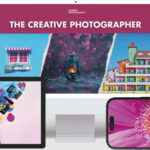
Francis, A polarizer affects the way light enters the lens. If the sun is at the right angle (90 degrees from the subject for maximum effect) a polarizer can darken skies, reduce reflections (except reflections off metal) and make foliage look more vivid (because the leaves are reflecting sunlight, even though we don’t perceive it that way). A polarizing filter also “eats up” light. I believe, if you rotate the polarizer so that it doesn’t change the appearance of the scene, it functions as a ND filter of one or two stops. But an ND filter will never reduce the reflections in a scene.
Can you explain the difference between an ND filter and a polarizer? Also, would you use A neutral density filter with subjects in say- a sunset photo?
Before putting on the neutral density filter you should both compose AND FOCUS the photo. Once you have the shot focused, TURN OFF THE AUTOMATIC FOCUS on your camera. Your shot may be out of focus if you leave the automatic focus on because the automatic focus may have difficulty focusing through the dark neutral density filter.