Having a website presence as part of your photography business is becoming increasingly important. It is always great to be able to hand out business cards that include a website address where potential clients can take a look at your portfolio. Starting the process to create a website may seem very daunting, but it is actually very easy these days.
This blog post is specifically focused on how to create a flash-based website. Many photographers prefer flash style websites because they are usually more interactive and responsive to quick navigation through a large collection of photos. You can also layout your portfolio’s navigation in virtually any way you want.
1. Choose a suitable template
Once you create a free account with Wix, you start creating your site immediately and the first step will be to select a template that you like. They have a specific category for “Photography” templates which contains many professional templates.
2. Edit the template and make it your own
Edit the layout of the homepage and other primary pages. Replace the filler text with information that accurately describes your photography business and specialties. Adjust the color arrangement, borders, and backgrounds to match your photographic style.
3. Edit the site sections for your business
Decide what primary site sections you would like and arrange them in an order that makes sense. You can adjust this by editing the links on the template and renaming them. Some of the site sections you may want to consider creating:
- portfolio/gallery pages (portraits, weddings, engagements, etc.)
- biography page
- services page
- customer testimonial page
- awards page
- contact information
4. Choose your photos carefully
Go through your photos and create a folder of the very best that you would like to display on your website. Pretend you are the client and imagine how they will perceive your collection on a first impression basis. Upload your very best
5. Customize your portfolio/gallery pages
Choose from the many styles of navigation offered for displaying your photos such as slideshows, carousels, photo albums, cover flows, and matrix type galleries. Add captions to your photos and adjust how you would like the captions to be displayed to your visitors. Keep in mind that your clients may not have very much photography knowledge so you may want to keep your captions short and sweet.
6. Publish your new site and start spreading the word
After everything is customized to your style within the editor, publish the site online. At that point you can start mentioning the website on your online profiles, business cards and anywhere you choose to advertise.
Like This Article?
Don't Miss The Next One!
Join over 100,000 photographers of all experience levels who receive our free photography tips and articles to stay current:





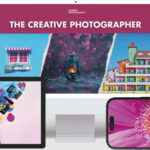
Hi John,
I’d like to say that google can actually index flash sites (since like 2009), so it’s not really a black whole. Obviously it does not carry the same SEO capabilities of a HTML one, but one should not rely on a photography portfolio to build SEO.
The goal of a portfolio website (depending on the area of photography you work in) is mainly to allow for a quick overview of your best work. It is meant to be clean and to the point, to save time for the art director or editor in charge of possible projects. And I’m not really certain how many of them actually need to google for a photographer, when they receive hundreds of unsolicited portfolios each week. (there’s no shortage of choice)
What I’m trying to say Flash is really just a tool, and in certain cases (mainly fashion/commercial photography) a clean Flash site, done right (minimal design, quick overview, smart preloadings, deep linking) can be more effective than a HTML based one , because of the way of the interaction between client – photographer works and a good Flash solution provides a better experience.
Anyways what I’d recommend is to try use each tool where it provides best value. A complete web presence is no longer having one website.
As a photographer I recommend having
1. good selected works portfolio (which can be Flash) – 30 selected works, presented in clean and to the point manner;
2. simple tumblr style blog (easier to sustain and browse) which you discuss projects more in detail, behind the shoot, and other relevant topics (push for SEO and brand building).
3. mobile version of your portfolio (there are some cheap solutions out there, mobile users won’t care much for the design, so you just have to keep a consistent color scheme and logo. The benefit is being a dedicated solution will offer benefits in speed and functionality)
4. portfolio profiles(behance.net, cargocollective.com, krop.com, flickr.com …) – get out there, be visible
5. social profiles (twitter, facebook, dripp, ..)
It’s not about whether you use flash or html, wix or wordpress.. they’ve all become a lot more specialized tools right now, and it is not smart to try to bend one to do everything for you, it’s a lot more effective to combine them and get most of their capabilities.
And a shameless self promotion at the end if approved:
We’re actually offering a Free solution for fashion and commercial photographers :
http://www.loudsparks.com/portfolio-view/free-professional-flash-portfolio-website-auro/
It is a clean and to the point portfolio, built for most comfortable browsing experience. (you can find more features and details following the link).
Together with a WordPress blog (we still sugest for a tumblr like theme) and mobile solution like http://www.getifolios.com/ you’ll own a much more flexible web presence.
We hope reading this will be worth your time.
Thank you,
Sam
“We go where our vision is”
Awesome post, certainly save this cool post. Thanks for using your knowledge to write and upload content like this. Cya John
Using Flash in a photographers website would worry me from a SEO point of view. They look good, but ……..!
LOOOLLL. bycostello
Are these sites SEO friendly ?
Spiders can’t crawl flash
free, i like free!!!
15 million original iPads sold in 9 months. This is the demographic that has disposable income for buying photos. The iPad doesn’t do Flash. iPad 2 had 300,000 sold on the first day. Almost all Flash effects can be done with Javascript. Think about this.