Taking the perfect photograph is much like painting a masterpiece, composing a symphony, or writing an epic novel. It’s one of the hardest things you’ll ever try to do, and it’s even harder when you’re no savant.

Indoor Portrait
The good news is that there’s plenty of tips I’ve learned concerning how to make average indoor photographs into excellent ones. I’ll share as many of them with you as I can remember for the simple sake of hoping that what I’ve learned can help you make your photographs even better.
1. Start With Your White Balance
Your white balance acts much like an artist’s canvas; it determines the overall effect that your picture will have.
While most modern cameras do have the ability to automatically employ white balancing, learning how to manually balance your white levels can allow you to make an otherwise mundane picture vivid and outstanding.

Set white balance for your portraits.
Below are some basic white balance presets that most DSLR cameras have with some details on how to use them.
- Auto – The camera does its best to guess at the white levels in the room. This does a job that can be described as “okay.”
- Cloudy – Designed to counterbalance pictures that seem too “cool” or blue. Use this when you want to warm up the colors in your scene.
- Daylight/Sunny – The counter to the cloudy white balance setting. Use this when your colors are too warm or you want cooler colors.
- Flash – Designed to work with flash photography. This balance counters the light blue that most flashes have.
- Shade – Photographs in the shade tend to have a deeper blue added to them. Shade corrects this by making photographs appear warmer than if the “Cloudy” setting was used.
- Fluorescent – Indoor fluorescent lighting tends to make things appear much bluer. It can even drain the color from things. This setting should be used to counteract an overabundance of blue tones.
- Tungsten – This setting helps when you’re taking photographs with incandescent bulbs lighting the scene. It will counteract the yellow or orange colors for a cooler color palette.
2. Refrain from Using Flash
The biggest mistake you can make as a beginner is to always use your camera’s flash. It can do silly things to the color of your photograph that may not be correctable with your camera’s white balance.
If you need more light to take a picture, then consider adding more lights to the scene. This will give you a greater degree over how the final outcome of your photos appear.
If you don’t want to add more light, then refraining from using flash can teach you how to use the natural lighting in an environment to your artistic advantage.
3. Shoot With Both Eyes Open
Most people use just one eye for taking pictures. This gives them tunnel vision and can hurt in the long run.
Learn to keep both eyes open when you take photos. You’ll learn how to gauge the entire scene rather than just what you’re focusing on, which in turn will help you improve your photos dramatically.
4. Pick Some Spots
By finding spots that reliably make for great photos, you can learn what traits make these spots fantastic to replicate them elsewhere indoors.

Environmental Portrait
Your kitchen, your living room, and your garage are all places to start looking for great spots. Backgrounds that use neutral colors with only one or two sources of light tend to make for the best beginning spots.
5. Use a Faster Setting
There’s a few more tricks to using your camera without flash that I haven’t discussed yet. The most important concerns your camera’s settings and your shutter speed.
You can set your ISO as high with as high of a resolution as your camera will allow. Your camera’s aperture should then be set to the lowest f-stop value that utilizes the fastest lens you have for your camera.
If your camera’s shutter is too slow after doing this, then set the f-stop one notch up until it feels comfortable in your hands.
6. Utilize Windows and Doors
Mastering lighting is one of those things that can potentially drive you crazy. I know it nearly drove me there when I was a beginner trying to set up multiple light sources to make my living room “perfect” for shooting.

Doorways also work for framing your subject.
You can simplify the problem by utilizing ready solutions like windows and doors. They can act as a light source on their own, which makes lighting your photographs significantly easier.
7. Play With Your Camera
It sounds incredibly simple, but playing with your camera is often the best way to learn how it works. You’ll want to meticulously change settings, experiment with different ISO speeds, and utilize different lens settings to learn what each setting does to affect the outcome of photographs.
8. Pretend to Be an Artist
Though there’s no pretending when it comes to taking photographs, you can imagine yourself as a sort of artist. Experiment with your photographs. Use black and white, sepia tone, strobe lights, and anything else you can muster.
It will help you find your unique style, and it may help you discover new ways to take even better photographs.
9. Use HDR
HDR images combine shorter and longer exposures to create a picture that seems to have a more even distribution of highlights and shadows. This can make situations with a large amount of contrast more appealing to the eye.

Group Portrait
To take advantage of HDR, you’ll need a camera that has an auto-bracketing mode and access to software like Adobe Photoshop.
When you use HDR, you may find that simple photos become highly defined and stunning.
10. Get Creative
The biggest tip that I can give you concerning photography is to get creative. Use anything everything that you can find to make your photographs unique.
Different levels of light, seemingly mundane environments like bookstores, a particular arrangement of “boring” household items, and the beat of music as you snap pictures are all important tools that most beginner photographers dismiss immediately. The problem is that they can all help to create breathtaking photographs.
About the Author:
Andy Templeton is an award-winning corporate photographer currently living in the Orange County. After graduating from CSUF, he worked as a photojournalist at various publications in Southern California. Andy was a staff photographer for the Los Angeles Times and the Orange County Register newspapers. Feel free to check out his website.
Like This Article?
Don't Miss The Next One!
Join over 100,000 photographers of all experience levels who receive our free photography tips and articles to stay current:





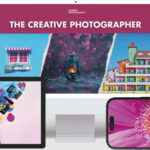
“Refrain from using flash” !!!!!! Are you serious flash is the king when it comes to all types of photography. Haven’t you ever been to a studio.
You make a good point that windows and doors can act as light sources on their own so that you don’t need to set up too many lights. It’d probably be a good idea to find somewhere to shot that does have a lot of doors and windows so that you will have that natural light coming in, but you’d also want something big enough to hold all of your equipment as well as your subjects. It may be a good idea to find a photography studio that you could rent so that you would have access to all that sort of light.
Lenny — I shoot in RAW too and 95% of the time shoot auto white balance, but there are situations where the light is mixed, and finding exactly the right white balance in post is difficult or where there is no neutral spot in the photo to use the white dropper on. Especially with planned indoor portraits, it can be so easy to use a gray card (while still using auto) or set your white balance and make things easier for yourself later.
Regarding shutter speed, Aaron is correct. Another rule of thumb, however, is that the shutter speed should be as fast or faster than the length of my lens. (i.e. if it’s a 50mm lens, 1/60 is good, but if it’s an 85mm lens, one needs a faster shutter speed, and conversely, if it’s a 35mm lens, one can have a slower shutter speed. But that is all to eliminate lens blur. One also has to consider motion blur. A person has to stand quite still for a 1/60 shutter speed on a 50mm lens to work without introducing a tiny amount of motion blur. This may be fine in documentary or candid shots, but it doesn’t work well for formal portraits.
If one is regularly in situations where one has to shoot portraits in low light, investing in a speedlight and taking the time to learn how to use it well (off camera or on but bounced, and using various gels to correct for white balance issues) makes sense.
“If your camera’s shutter is too slow after doing this, then set the f-stop one notch up until it feels comfortable in your hands.”
If your camera’s shutter speed is too slow, adjusting your fstop won’t fix that, it will still be slow until you make the shutter faster. A good rule of thumb for hand holding a camera is 1/60. By “notch” I’m assuming you mean stop?
I shoot everything in RAW. Why mess with white balance in camera when it is so easy to set it in post?