There are a lot of photographers out there who will tell you that you need to use filters. Polarizing, ND, UV filters—they’re all said to have their uses, in some way improving photos, but have you ever put that theory to the test? Here, Tony Northrup not only urges photographers not to bother wasting money on filters, but he also takes some comparison shots with and without filters to show us that most of the time, they are actually unnecessary and make the photo worse:
Polarizing Filters
Many photographers use polarizing filters to cut glare and reflection from images, but other effects—like darkening a light blue sky to make it more vibrant—can actually be done in Photoshop in post production.
Comparison of the two shots above:
- unnatural gradient in sky in image with polarizing filter
- filtered photo also has heavy vignetting in corners
How to Replicate Sky Effects of Polarizing Filter in Post
- simply lower the luminance of the blues or increase the saturation of the blues
As for using a polarizing filter to cut glare, let’s take a look at the image of water below. Which one do you think looks better?
Neutral Density Filters
ND filters block all the light getting to your camera, allowing you to get long shutter speeds even in bright sunlight. If you’re shooting waves in the daytime, for example, using an ND filter will let you get nice, smooth waves like you would at night.
The effect is really nice, sure, but an ND filter could cost you upwards of $80. Instead, there’s another technique you could use that won’t cost you anything and will have better image quality:
- Set your camera to continuous shooting and take a bunch of shots.
- Bring the photos into Lightroom and delete any unsharp images.
- Select your images, right-click and select “Edit In” and “Open as Layers in Photoshop”.
- Calculate your effective shutter speed by multiplying the number of images by the shutter speed.
- Calculate your effective ISO by dividing the shooting ISO by the number of images.
In Photoshop:
- Select all your layers, go to the Edit menu and select “Auto Align Layers”.
- In the Layer menu, select “Smart Objects” and “Convert to Smart Object”.
- Then “Smart Objects” again, “Stack Mode”, and “Mean”.
- You might need to crop the edges a bit because you’ve aligned multiple images.
- The final result will be a sharp, noise-free image.
UV Filters
These completely clear filters are sold as a means to protect your lens from scratches. If you use one, you’ve probably noticed scratches on it, but that’s because they’re made of plastic. Your lens is stronger, plus using a lens hood will protect it.
The biggest disadvantage of UV filters is that they actually degrade image quality.
Notice the extra flaring in the photo with the UV filter attached.
In the end, filters just aren’t worth it. They’re inconvenient and, most of the time, degrade image quality. You’ve probably spent a lot on your lens, why cover it up with a piece of plastic?
Like This Article?
Don't Miss The Next One!
Join over 100,000 photographers of all experience levels who receive our free photography tips and articles to stay current:











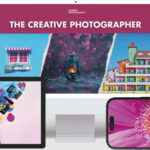
This article is not very good. Thinking that filters are a waste of money has been proven wrong time and time again.
I question the technical aptitude of the author and folks like StevenG to even suggest this ignorant advice. Good luck with your “UV Polarizer” though.
Thank you, Tony. I have stopped using filters since i first saw this video in 2015. It’s September 2018 now and all my lenses are fine and i have produced better images. I’ve saved a lot of money these past 3 years as i have purchased many lenses. I go back to this video to read all the negative comments and reviews of this video, but my experiences are just the opposite and Tony is absolutely correct in every aspect.
I recently purchased a Canon 24-70mm L ii lens on ebay (used like new) and the seller left a Tiffen UV Polarizer filter on this lens. I took it off and noticed clearer images right away. Forget those filters and save your money.
The problem with the internet is that anyone writes anything and the dangerous thing is that there are people who believe in everything they read.
Polarizer filters, ND, Natural night or Astroklar, can not reproduce in Photoshop.
Degraded filters reproduce better but do not stay the same.
You can save money on anything and the result will be equivalent.
A very poor, carelessly researched article. The author, for example, illustrates using a polarizer at maximum polarization with a wide angle lens, something almost every experienced photographer knows to avoid. To summarize what you can do with a polarizer with that example is extremely irresponsible and misleading – and there is no software than can replicate an actual polarizer despite what he says. Same with ND and grad examples – to begin with he uses shots that you wouldn’t typically use the filters with, which shows he was either intending to write an article panning filters and just looked for the worst possible ways to illustrate their use – or he just didn’t know what he was talking about. And he clearly wasn’t using quality filters in his examples. For example, a high quality UV like a Singh-Ray will actually enhance contrast without any loss of image quality whatsoever. Would think picturecorrect.com would do a better vetting job for their contributors.
I found this story on Flipboard and had to click over it write a comment about how bad it is.
There’s a very obvious difference between the ND and stacked image.
Sometimes I’m traveling and don’t want to take 30 images for a single image. Yea, memory cards are cheap, but I don’t want to get home with 3000 images and days worth of work for what should have been 1000 images.
So much wrong with this article…
This is one of the worst articles/videos I have ever seen, I use ND/Polarizing/UV filters regularly. With any filter I have found you get what you pay for and have gone from inexpensive filters to some higher end ones & have seen a marked difference.
ND Filters tried the screw on ones did not get the results I wanted, saved my pennies and purchased Lee Filters – yes they are expensive but the results have been worth it. Want to learn how to use ND filters, go visit Lee Filters web page & watch their tutorials. Lee provides an excellent product – no I am not getting anything from Lee, I have been pleased with the results.
Polarizing filters – one of the most useful filters to consider purchasing is a polarizing filter. the examples here were terrible, yes a sky void of clouds will give you some strange color saturation, add some clouds and they will pop. As far as reducing glare on water, did not see much in the example provide, but try to take an image of a stream, with water flowing over the rocks, add a polarizing filter and see the difference. For the greatest impact try to keep the sun at 90° to you (ie to your side – not at your back and not shooting into the sun). This will help your polarizer to have the greatest effect.
UV Filters – OK for years I have heard the same old tired comments. I have UV filters on almost all my lens, more for protection than to cut down on UV. There will be two camps on the use of UV filters forever. I will continue to use UV filters, had a freak accident on a shoot in Bermuda this year, the filter was damaged on my Canon 70-200mm telephoto lens not the lens.
As I said, I started out with inexpensive filters and have moved to Lee, B+W as I could afford them, the difference is noticeable. Please take the time to examine other peoples opinion on ND & Polarizing filters, as far as UV – you either fall into the camp that believes in them or not.
Wow, the author has no idea what he’s talking about here. You can’t replicate the results of a properly used polarizer in photoshop. The filter “example shots” above show a complete lack of understanding of how, why, and when to use filters. The information in this article is terrible advice…
Very vague article which doesn’t really provide accurate info. Yes some things can be created in photoshop but a Polarizing filter also helps with reflection issues and the author is barely skimming the surface of filters and summarising that people don’t need them. Unless you know how to use a filter, you won’t know what it actually does.
I love your videos always, but not this time! I disagree on some points.
The cutting glare on water comparison is not useful because the impact of reflection reduction with a polarizer is negated here by the varying angle of incidence of the light falling on the water’s waves. If the water was a smooth surface like glass you would see a much more dramatic impact and one not easy to reproduce in Photoshop.
As well, the multiple exposure of 3 simulated seconds on the beach water’s edge does not equate to what an actual 3 second exposure would produce. The simulation still shows visible small wavelets, but these would have been completely smeared out in the actual 3 second exposure and no such wavelets would be visitble. The water surface would turn quite undulating glassy instead. Here as well, the simulation in Photoshop did not reproduce what the use of an ND filter would have created.
I don’t want to say this is total nonsense because a lot of it holds true to an extent. It over-simplifes the matter and suggests that somehow it’s better to spend time post-processing and figuring out how to emulate what can be simply achieved by using filters.
I’d say quite the opposite: If one wants most natural results, post-processing is a last resort. Doing it on the scene is what counts the most.
The problem with articles like this one is that, the author prefer to spend hours and hours in Photoshop editing his croppy photos. I have been teaching photography for 20 years and been a photographer for 36 and I have always prefer to create images in the camera that look great right from the start. I do very little editing to my photos. If anyone want to listen to the writer, fine! one more article of many that are nonsense in the Internet. If anyone want to create photos that are very good or great. you first have to know your equipment, second, know a lot about photography and then write about it. This article is for people that think that just because someone wrote it and appear in the internet it has to be correct. I thought that this page, PictureCorrect, was good, but if they are going to post stuff like this. I am better off reading a good book on fiction!
Eivind, Ed, the author writes books on photography so probably knows quite a bit more than you. Easy to poke holes.
That’s nice Tony, but I’ve been a professional photographer for nearly 40 years…
The neutral density trick is quite clever and does come with a small added benefit that if one frame gets messed up (perhaps a car drives by, person walks into the frame), you are not starting completely over. On the flip side, its not quite as flexible in what can be accomplished. For example, getting any kind of light trails (from cars, light painting, etc), this method will result in gaps in the light paths (which could be interesting!).
The title of this article is a bit misleading, its more of “free alternatives to filters”
So he is saying that using filters takes up too much time when putting them on, and has a solution by spending even more time in Photoshop?
This article is quite hilarious.
OMG. This is the worst and most inaccurate article about photography filters I’ve ever read.
I knew better when I was ten years old…
WTF….???? I don’t know whether to laugh or cry. I’d pull this article immediately, as the only thing it proves is that the author has absolutely no clue whatsoever about photography and the use of filters. Worst thing about filters I’ve ever read, and packed with statements, examples and info that is just plain wrong!
Man, if you don’t know how to use a polarizer don’t mean that it is useless…
This is hands-down the most hilariously wrong photography article I’ve seen all year. The author clearly has absolutely no idea about the specific uses of each filter, or their precise effects. The unique effects of the polarizer in particular cannot be replicated in post by any means.
Some of these have merit however, with the Polarizer, the common mistake is to use it often in the sky and with wider angle lenses. The sample images with the glare of the water is a bit misleading to say it doesn’t make a difference. It depends on the angle of the camera in relation to the sun.
I have taken pics like this where the polarizer had little to no effect. However, re-positioning the camera can make a huge difference in the reduction of glare. It does wonders when used correctly. It can also reduce glare and enhance color in nature scenics such as wet autumn leaves.
I guess it comes down to what you prefer. Getting it right in camera more often or leaving up to more lengthy post processing.
I tried a clear filter that was supposed to “protect my lens” but I should have listened to the negative reviews on Amazon. The filter added dots, ghosting, and light flairs to my images, just like the reviews warned. Can’t photoshop all of that out. No more protective filter.
Thank you for these hints because they are very helpful.