Do you shoot RAW? Here are some of the reasons you might or might not want to switch over.
Advantages of RAW Format In Your Photography
- RAW images lead to better image quality after editing. Digital cameras normally deliver your image in JPEG format after compressing the image inside the processor. When you edit the JPEG image on your computer and resave it, you introduce artifacts into the image. These will detract from the overall quality and be clearly visible when viewing your image at high resolution. When you set your camera to deliver your image in RAW format, you eliminate compression artifacts and the higher quality of your image will be clearly visible.
- RAW files give you better control over image processing. Digital cameras are normally set to make several interpretive decisions before delivering the JPEG image. Depending on the lighting conditions the processor may apply a varying degree of white balance, exposure compensation, sharpening, and compression. If you set the camera to RAW format and the Picture Style to neutral, then you will postpone the adjustments. You will then have the flexibility to optimize each image individually.
- It’s possible to re-process your images. By storing your images in RAW format you will always be able to make adjustments to your original images. If you store your images in JPEG format, then it is impossible to undo any processing changes which you or the camera may have done.
Disdvantages of RAW Format In Your Photography
- RAW files are much larger than similar JPEG files. Fewer photos can fit within the same memory card and the RAW files take longer to write to the memory card. This argument has become less important as the price of memory has come down.
- Some cameras have a slower frame rate with RAW images. However the processor of the Canon EOS 50D 15.1MP Digital SLR Camera is capable of capturing 6.3 frames per second in RAW with up to 16 images in one burst.
- RAW files cannot be given to others immediately. RAW files require specific software to load them, therefore it may be necessary to first convert them into JPEGs. However with the Canon EOS 50D 15.1MP DSLR Camera you can set the Quality to “RAW+L”. That means that each image will be saved on the memory card in both RAW and JPEG format. This is very useful for pre-screening images, which are of sufficient quality for post-processing.
How to Integrate RAW Format Into Your Photographic Process
(Process adapted for Canon EOS 50D DSLR)
- Digital Photo Professional (DPP) Software from Canon can be used to batch process your RAW images to TIFF images. Open the TIFF images in Photoshop and crop to the required dimensions. Adjust the levels, optimize the contrast, reduce the “noise” using a filter such as “NeatImage”, sharpen the image using a filter such as “Unsharp Mask”, change the image mode to 8 bits per channel, and save as a JPEG with a “quality 12” setting (minimum compression).
- Archive your original RAW images (in case you ever need to go back to them) and also your optimized JPEG images. The JPEG images originally downloaded from the DSLR can be deleted as these have not been optimized.
By shooting your images in RAW format and post processing with DPP and Photoshop, you have optimized images to the highest professional level.
About the Author
Ken Billington is a professional wildlife photographer, and the owner of the site FocusingOnWildlife.com. View a selection of the 2,500 high resolution images in his portfolio and convince yourself that the tips in this article make sense.
Like This Article?
Don't Miss The Next One!
Join over 100,000 photographers of all experience levels who receive our free photography tips and articles to stay current:






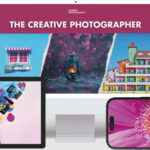
Today I saw another format DNG , And I feel awesome to use it. What do you think about both of them RAW and DNG?
In Lightroom, neither jpg nor raw files are changed. Lightroom keeps the changes in the database (or writes them to the metadata). Only if you go to an external editor do you generate a new file in Lightroom, and that happens whether it is RAW or not. Summary: there is no difference between JPG and RAW in Lightroom when it comes to the original being modified.
One other thing about shooting RAW, that is so important, in my mind. Is the ability of not ‘corrupting’ the original RAW (at least in Apple Aperture). In Aperture, you never corrupt the RAW photo, like you do in JPG. All changes you make leaves that original alone, plus these multiple photos do not take up your ‘memory’. To me that is great; making lots of various photos from one RAW and not depleting my memory. Not the same with JPG, right?
There are certainly advantages to RAW, but I get tired of the RAW advocates exaggerating the differences. I want to note two misleading statements in this article:
1) “When you edit the JPEG image on your computer and resave it, you introduce artifacts into the image.” Resave it into the same file? Who does that? If you save it as a separate copy there are no additional artifacts of compression. True, there are some artifacts from the camera’s compression, but if you choose the highest quality I seriously doubt anyone can tell whether it was RAW or JPG initially.
Or in Lightroom, you don’t resave either RAW or JPG files — you export to jpg for uses that require jpg. So re-editing is just as easy with jpg as raw. In fact, the procedures are virtually identical.
2) “If you store your images in JPEG format, then it is impossible to undo any processing changes which you or the camera may have done.” This is not a sensible statement. You cannot undo “changes” the camera has done, but only silly people resave over their original jpg file. This is really number 1 repeated. In Lightroom, again, your own processing changes can be undone and you don’t have toworry about not saving to the same filename.
Batch processing. You can do it in Lightroom to either RAW or JPG.
The author did not mention the one reason I often shoot RAW. I get more bits per pixel from RAW than JPG. That means in adjustments you can get more out of the picture, especially if your exposure was not right. This additional “headroom” also makes it easier to do one-image HDR.
I also find the pro-Canon slant a bit irritating.
Great article, but I feel you oversimplified the RAW to TIFF conversion. A lot of the adjustments you recommended performing after the conversion should be done while still in RAW.