Photographers—especially seasoned ones—tend to be control freaks. Many scoff at the idea of using anything other than manual mode for all of their photography. But do you really need absolute control over every aspect of exposure? In this video, Steve Perry explains why he prefers to use manual mode with auto ISO:
As explained in the video, manual mode with auto ISO allows you to choose and lock the shutter speed and aperture for freezing the motion, while the camera automatically sets ISO to compensate for the lighting scenario. Not every camera supports this feature, but if it works on your camera, it can be quite a game changer.
“Think of it like aperture or shutter priority, only instead of the camera adjusting the shutter speed or f-stop for you, now it’s adjusting the ISO.”
Perry notes that there’s no special name for this feature. To put it into place on a Nikon camera, set your exposure mode to manual, then turn on auto ISO and set the minimum and maximum ISO. These settings are generally similar on other camera brands, but you’ll have to experiment to see how it works on your camera.
Most of the work that keeps me afloat is club and event photography, so I often struggle to keep up with the rapidly changing light conditions. I know that my shutter speed can’t go slower with the shutter speed than a certain point, and I always keep my aperture wide open in those scenarios, so I usually only manipulate the ISO. When I need to do that by hand, I often need more time to adjust the ISO than I would need to adjust the aperture and/or shutter speed, since I can’t use the wheel to adjust the ISO. There are many cameras that work on the same principle. Some even require going into the menu to adjust ISO.
However, auto ISO works in sync with the flash when it is set to E-TTL, and they both compensate for the loss of light. For my line of work, it would be awesome if my camera had this capability. I would be able to set the sweet spot of my camera capabilities and never bother about the ISO again. I’d always have enough ambient light, and flash would fill in the shadows and combine with the ambient light perfectly. Too bad I can’t do that with the range of ISO 100-400 that my particular camera uses in auto mode. That’s just way too low for my working conditions.
Perry discusses how this setting is also handy for wildlife and action photography. Auto ISO will always keep your shot exposed properly and you’ll have enough time to hunt for the perfect shot without worrying about your settings too much.

This is not the same as using auto mode.
Mind you, manual mode with auto ISO is not the same as using the camera on auto mode. You’ll still need to know what you’re doing, and you’ll still need to pay attention to what’s going on. But I’d rather fiddle around with the focus and metering to get my shot, than spend time changing my ISO setting.
This feature opens a whole world of opportunities.
Like This Article?
Don't Miss The Next One!
Join over 100,000 photographers of all experience levels who receive our free photography tips and articles to stay current:






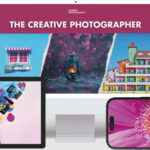
thanks a lot to this explanation about the iso sensitivity
To quickly go from regular ISO to auto ISO, there is a trick:
Press the ISO button then rotate the subicommand dial. I use this feature all the time.
In the D810 manual, this is explained on page113.
Wonderful great tips. Thanks Perry!
This is TAv mode on Pentax DSLR’s and it is a super mode. It’s like using “manual” mode but having the camera make minor adjustments. Huge benefit. Available on K-3 and most other Ricoh Pentax cameras.
You still want to be aware of and change settings with changing light, but it makes it so much easier. For example, while outside on an overcast day I might set for 1/400 at f4 for general use. Step indoors and I might open it up to 1/160 at f2 for portraits (with a 50mm f1.4 lens).
Generally I might vary the settings to keep the ISO at roughly 400-800 which gives me enough headroom in either direction for the camera to make minor adjustments from the settings I choose.