In a perfect world, we’d always have whatever elements we neededfor a shot ready at hand. But as the world’s rarely perfect, there might come a time when you’d like to add a bit of interest and/or atmosphere to your pictures. In the video below, photographer Glyn Dewis shows us a simple technique for adding shadows to any photo’s background:
Dewis begins with an out-of-camera shot that he took with this project in mind. He uses a simple gray background and makes sure that the lighting provides some type of shadow, so that there’s a bit of drama and interest already happening.

Image Before Photoshop
To add more interest, Dewis then chooses to add in the shadow of a window frame in the background, making sure to keep the shadow off of the subject. He does this by simply selecting the Custom Shape Tool, choosing the grid preset, and adding it to a separate layer. He then adds to it, blurs it, and blends it in to just the right opacity:

Final Edited Image
What do you think? Is there a significant difference in drama and atmosphere?
Like This Article?
Don't Miss The Next One!
Join over 100,000 photographers of all experience levels who receive our free photography tips and articles to stay current:





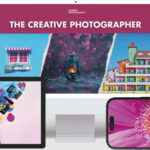
Leave a Reply