These iconic images of space are actually black and white, and you’re about to see how they get colorized. The Imaging Team Lead for the Space Telescope Science Institute, Zolt Levay, explains how he uses Photoshop to add the color based on the images’ light wavelengths from different elements:
Levay noticed that some of the Hubble’s most iconic images were having a huge impact on the general public. His job is to create images from Hubble’s photos to share in the media. One image in particular was the Pillars of Creation, so called because stars are being formed from the massive structures in the image.

Pillars of Creation
To create the colorized version, the Hubble takes three photos. Each one is given a colored filter to capture that particular wavelength of light. The blue filter captures the light that oxygen emits, the green filter for hydrogen, and the red filter for sulfur. Levay takes each color filtered photo and puts them into Photoshop as layers.
He colorizes each in its filter color and then makes a composite image. Levay then goes to work making adjustments, including color correction and using the brush tool to draw out important details.
The final product is the image below that you’ve surely seen before.
Why not just photograph in color to save Levay the hassle? The photos are in black and white because this type of image maximizes the amount of information that astronomers can use for study. Levay’s job is to create images for the public so we, too, can be amazed by our universe.
Like This Article?
Don't Miss The Next One!
Join over 100,000 photographers of all experience levels who receive our free photography tips and articles to stay current:







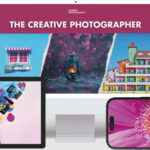
Leave a Reply