
Shutter speed refers to the amount of time that the film, or in the case of a digital SLR, how long the image sensor is exposed to light. Depending on the camera, shutter speeds can vary from 30 seconds to 1/8000 of a second. Some cameras have a ‘bulb’ mode that allows the user to open and close the shutter manually using a switch.
The aperture setting of a camera refers to the amount of light that is let into the camera body by the lens. An iris contracts or expands depending on this setting on the camera, thus controlling the light that hits the film. Aperture terminology may be confusing as the “higher” the aperture, the lower its number. Lenses are rated by their aperture and focal length. For instance, Canon might have an F/2.8 28-75mm lens. The F/ prefix is the highest aperture that the lens can produce. In this case, an aperture of 2.8 is the maximum amount of light that the lens can let in. A lens that has a high aperture is considered a “fast” lens.
Shutter speed and aperture values are at a constant tug-of-war concerning light. Suppose someone was a handed a camera and was told that its aperture and shutter settings were set to ensure proper exposure using a shutter speed of 1/60th and an aperture of F/8. However, suppose that they wanted a faster shutter speed to capture a moving object, so they set the shutter speed to 1/250 and took a picture, they would get an underexposed photo because they didn’t allow the film to be exposed for the 1/60th of a second it needed. Therefore, they would need to change the aperture to allow more light in, perhaps by changing it to F/1.8, or whatever the maximum aperture of the lens is. It is always good once you have changed your settings to check them with a light meter and see if you are giving enough light for proper exposures.
More on Shutters
Cameras traditionally have two shutters, or curtains, that cover the film ready to be exposed — one shutter sits over the film and one rests off to the side. Once the shutter button has been pressed, the first curtain is moved away so that the film is exposed to the light coming through the lens. Once the film has been exposed for the length of the set shutter speed, the second curtain moves into the position that the first curtain initially sat. Why can’t there be just one shutter? For two reasons.
First, if the shutter speed is set to 1/1000 of a second, the shutter would have to move away from the film over a short period of time. Once the shutter has completely moved away from the film, the edge of the film that was last uncovered by the shutter has been exposed less than the edge of film that was first uncovered. This means that if a single shutter were to come back the way it left across the piece of film, it would again underexpose the already underexposed edge of the film, leaving the more exposed edge exposed longer still. Secondly, 1/1000 of a second is not even enough time for the first shutter to completely uncover the film; hence, a second shutter comes behind the first shutter and begins covering the film the first shutter has started to reveal. This has the effect of computer scanner moving across a piece of paper. This is why you cannot flash-fire a single burst of light for a photo with a shutter speed greater than 1/250th, you’ll have one part of the photo more exposed than the other.
Larry Huckabee has been a photography enthusiast for over 25 years. He has worked professionally with two large clothing retailers for modeling catalogs and takes his passion for photography all over the world for his beautiful calendars. Check out more articles by Larry at http://www.autoabout.com.
Like This Article?
Don't Miss The Next One!
Join over 100,000 photographers of all experience levels who receive our free photography tips and articles to stay current:






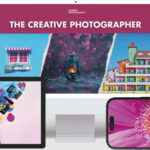
Leave a Reply